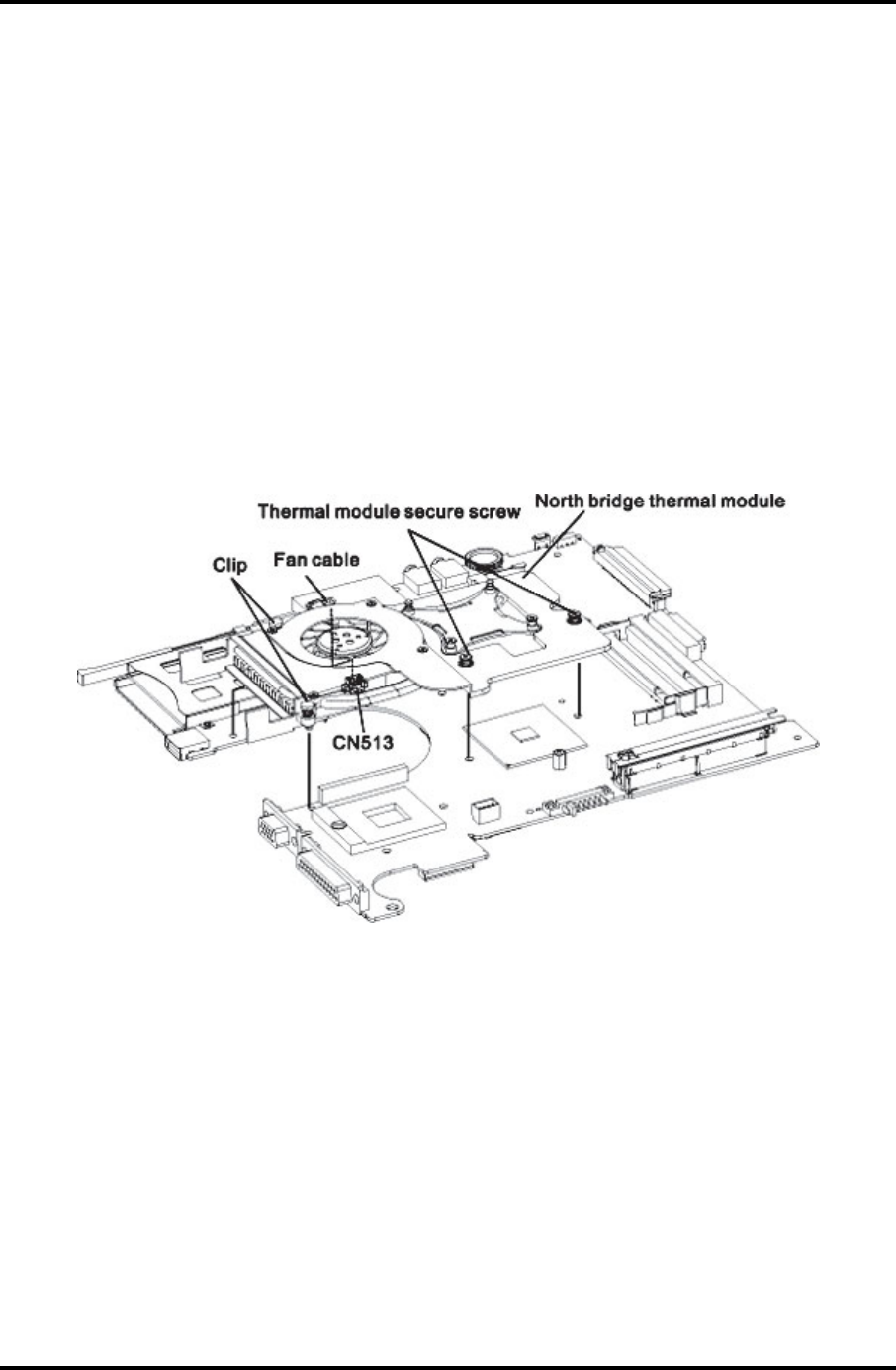
4 Replacement Procedures 4.13 North Bridge Thermal Module
4.13 North Bridge thermal module
Removing North Bridge thermal module
Remove the north bridge thermal module according to the following procedures and Figure
4-35.
1. Disconnect the cable of the north bridge thermal module from CN513 on the system
board.
2. Release two thermal module securing screws.
3. Release two clips.
4. Remove the north bridge thermal module.
Figure 4 -35 Removing the north bridge thermal module
4-50 Satellite M40/M45, TECRA A4, dynabook Vx/4 Maintenance Manual


















