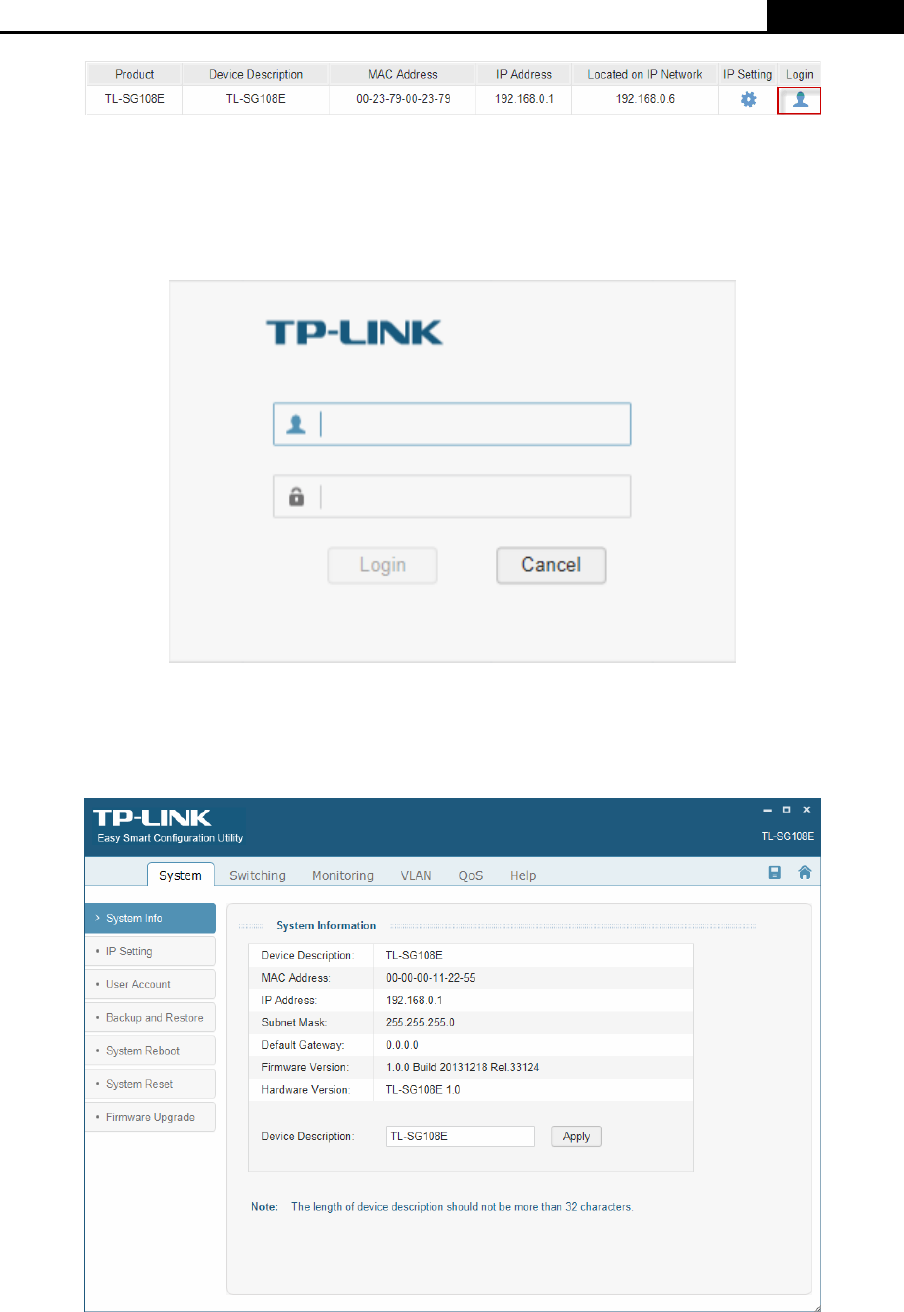
Easy Smart Configuration Utility
User Guide
Figure 2-10 Discovered Switch
Enter the User Name and Password to log on to the configuration interface. They are both admin
by default.
Figure 2-11 Login
The configuration figure is shown as blow:
Figure 2-12 Switch Configuration
Area in the red box shows the device model number of the switch that you are managing now.
10


















