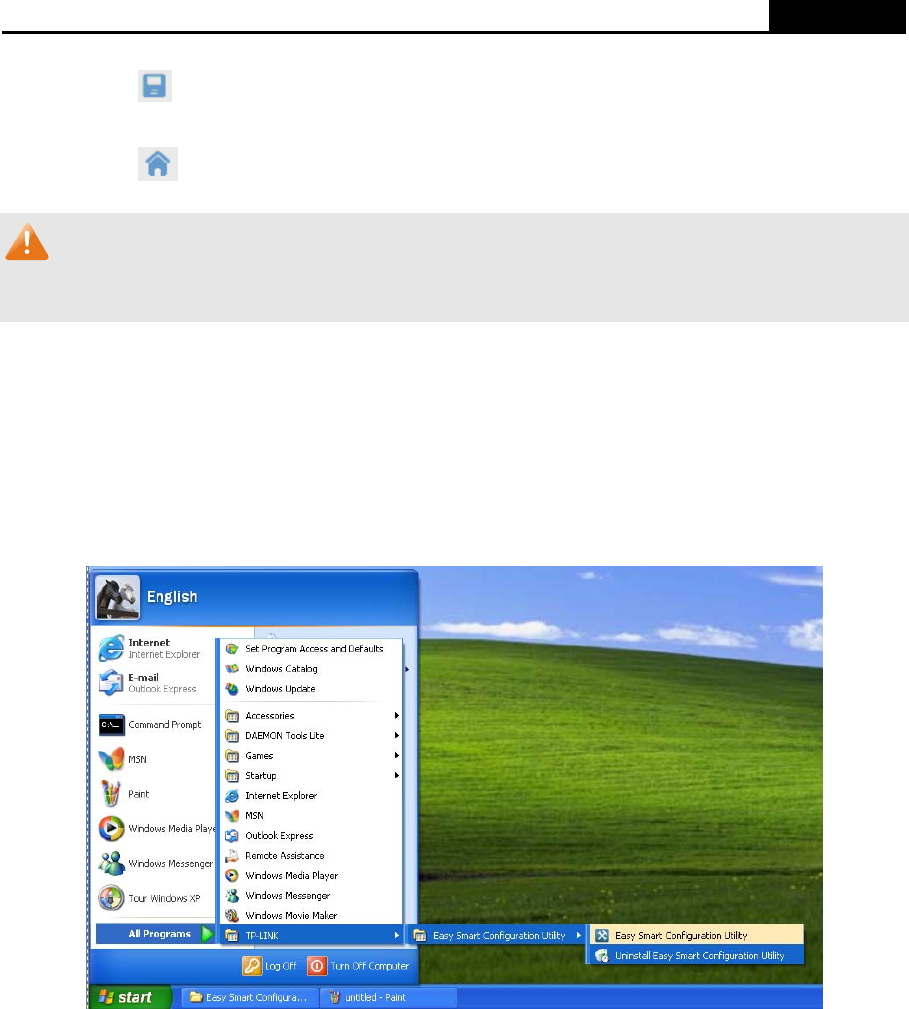
Easy Smart Configuration Utility
User Guide
Click the
icon
to save the current configurations.
Click the icon
to return to the discovering page.
Note:
The switch you log on to should be in the same subnet with your computer.
2.7 Uninstall the Utility
If you want to remove the Easy Smart Configuration Utility, please take the following steps:
1. On the Windows taskbar, click the Start button, point to All ProgramsTP-LINK Easy
Smart Configuration Utility, and then click Uninstall Easy Smart Configuration Utility,
shown as the following figure.
Figure 2-13 Preparing Setup
2. Then the following screen will appear. If you want to stop the remove process, click Cancel.
11


















