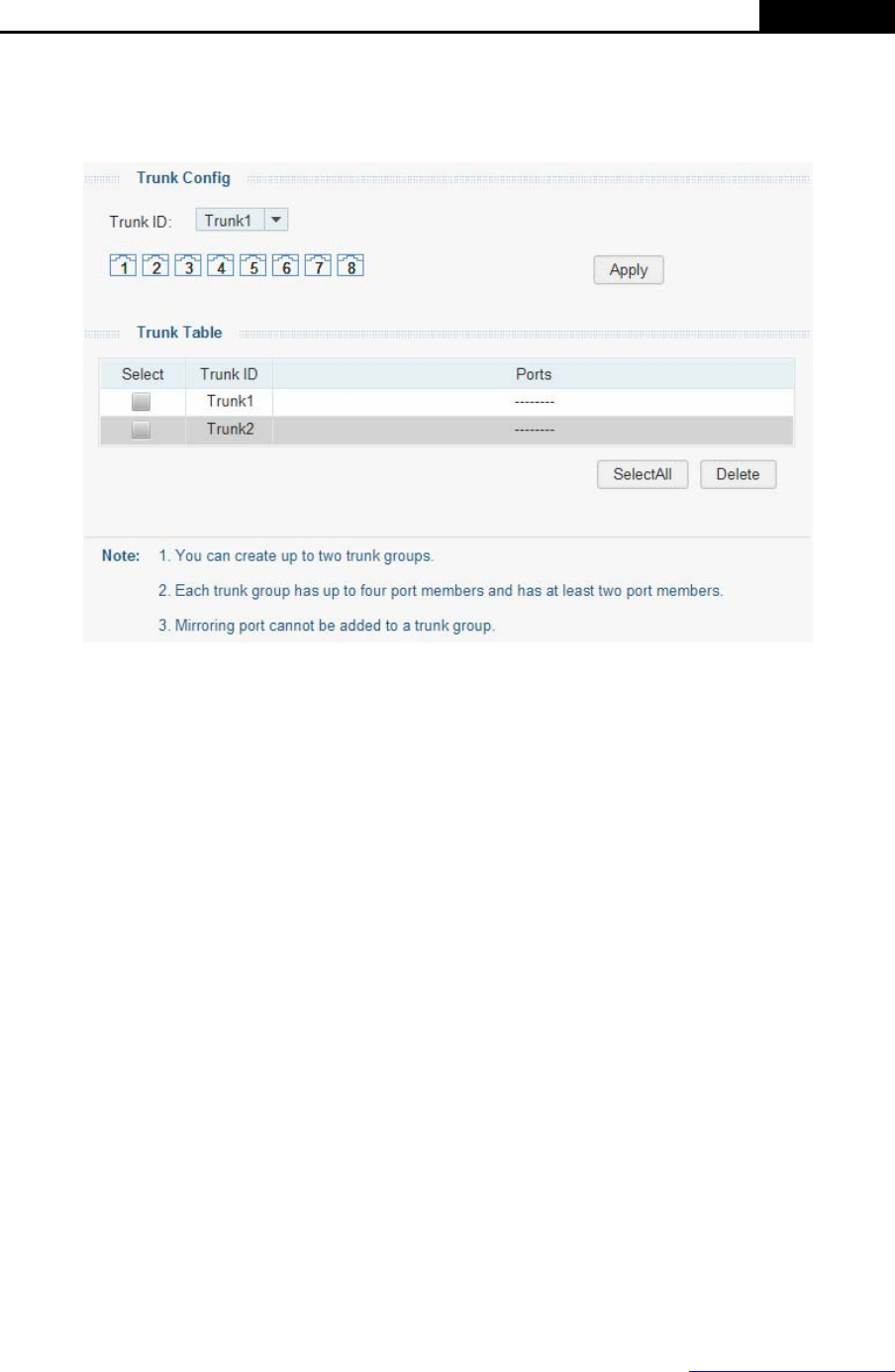
Easy Smart Configuration Utility
User Guide
On this page, you can configure an
d view the information of the trunk group of the switch.
Choose the menu Switching→Port Trunk to load the following page.
Figure 4-3 Trunk Config
Here you can configure and view the port parameters.
Trunk Config
Trunk ID: Select an identified number for the trunk group from the
drop-down list.
Port: Select the port as the trunk group member. It is multi-optional.
Available ports of trunk1 are port1-port4, and available ports of
trunk2 are port5-port8. Clearing all the ports of the trunk group
will delete this trunk group.
Trunk Table
Select:
Select the desired Trunk. It is multi-optional.
Trunk ID:
Displays the Trunk number here.
Ports:
Displays the Trunk member ports.
SlectAll: Select all the Trunks.
Delete: Delete the selected Trunk.
Return to CONTENTS
21


















