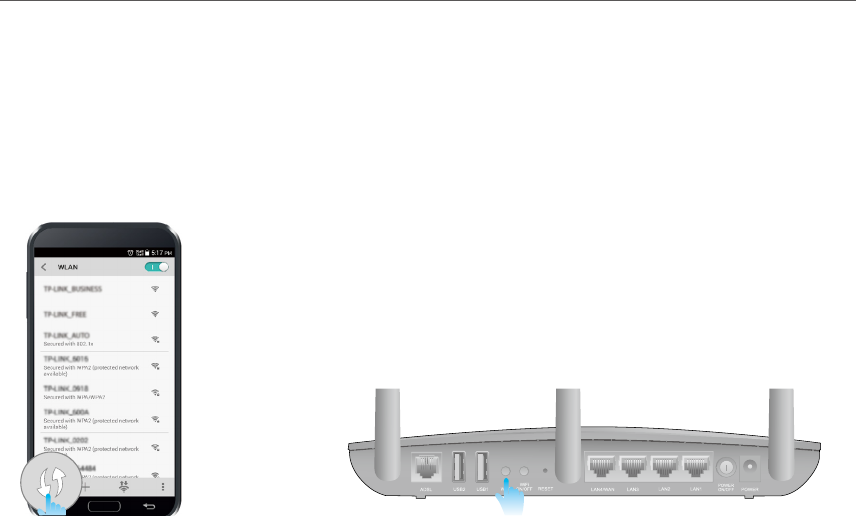
11
Chapter 2
Connect the Hardware
2 ) Immediately press the WPS button on your modem router.
3 ) The WPS LED flashes for about 3 minutes during the WPS process.
4 ) When the WPS LED is on, the client device has successfully connected to the
modem router.


















