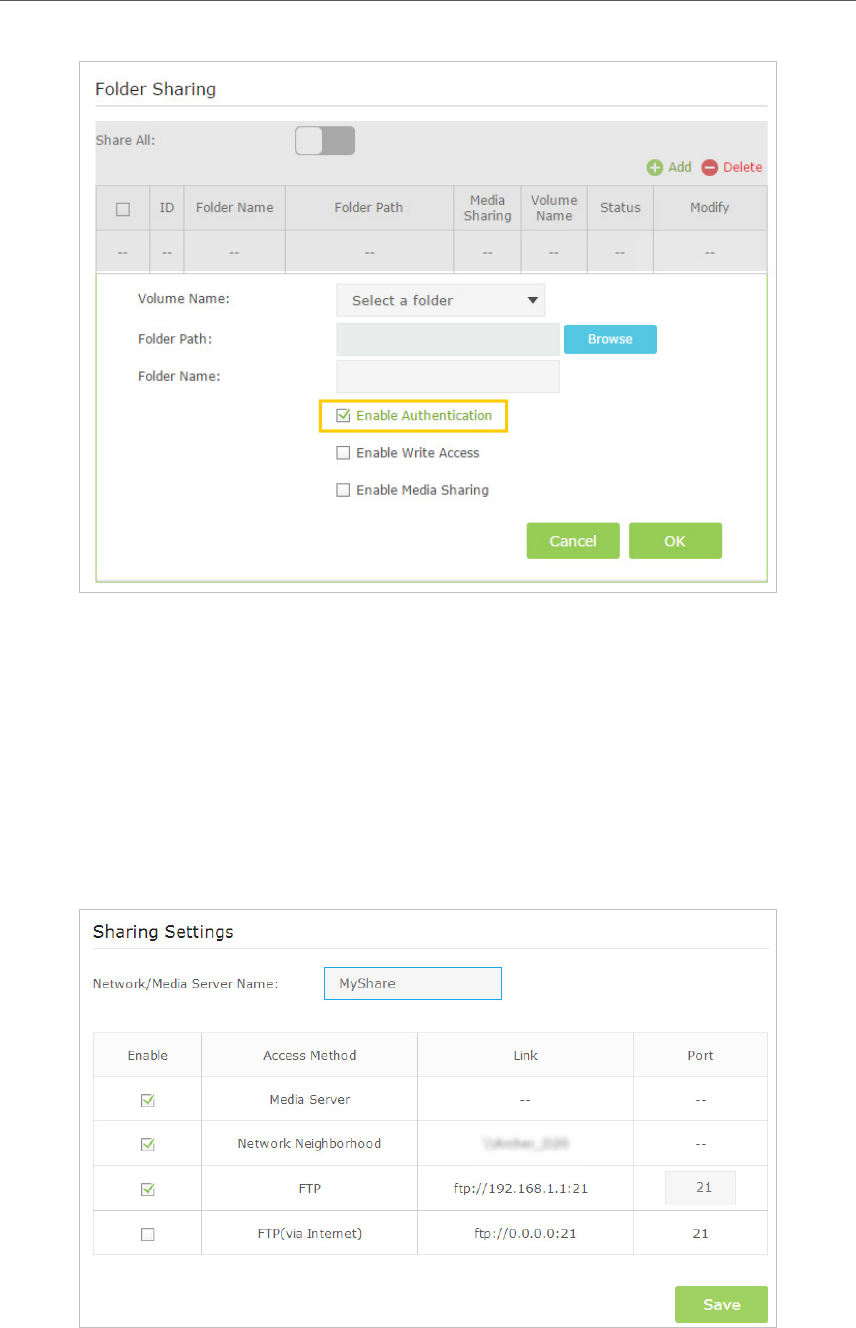
37
Chapter 8
USB Settings
¾ To Customize the Address of the USB Disk
You can customize the server name and use the name to access your USB disk.
1. Visit http://tplinkmodem.net, then log in with the password you set for the modem
router.
2. Select Advanced > USB Settings > Sharing Access.
3. Make sure Network Neighborhood is ticked, and enter a Network/Media Server
Name as you like, such as MyShare, then click Save.


















