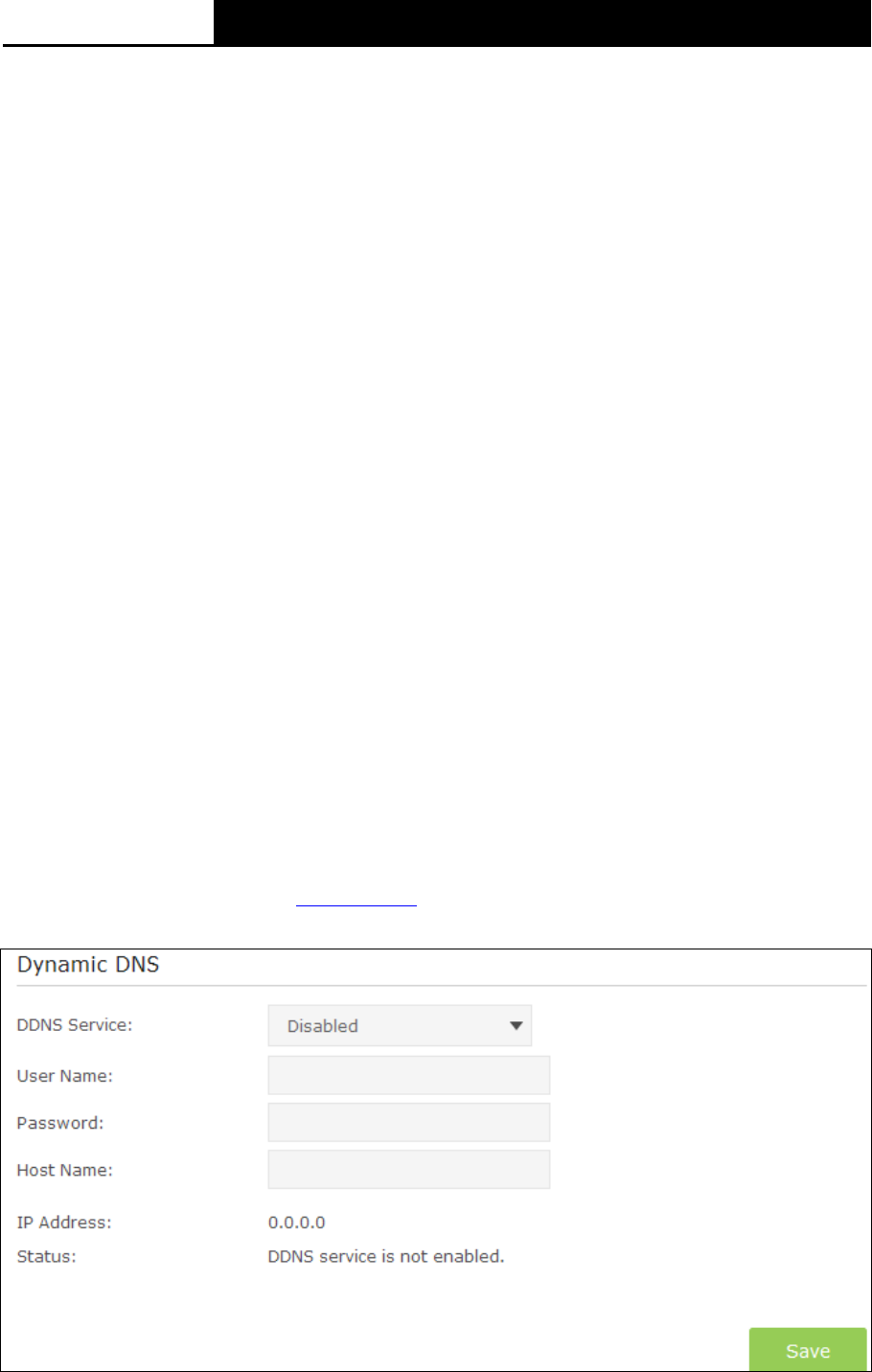
Archer CR700
AC1750 Wireless Dual Band DOCSIS Cable Modem Router User Guide
LAN Delegated Prefix – Display the LAN prefix address.
Start address - Enter a value for the DHCPv6 server to start with when issuing IP addresses.
Number of addresses – Enter a value between 0-255 for DHCPv6 server preference. The
default value is 255.
Leased Time - The Leased Time is the amount of time in which a network user will be allowed
connection to the modem router with their current dynamic IP address. Enter the amount of
time, in hours, then the user will be “leased” this dynamic IP address. After the dynamic IP
address has expired, the user will be automatically assigned a new dynamic IP address. The
default is 3600 seconds.
Rapid Commit
– Check the box to enable prefix fast distribution function.
Unicast – Select the checkbox to enable unicast function. The default setting is disabled.
Stateless Dhcpv6 - Stateless DHCPv6 is a combination of “stateless Address
Autoconfiguration” and “Dynamic Host Configuration Protocol for IPv6” and is specified by
RFC3736. Check the box to enable this function.
Client Status:
IP Address
- The IP address of the DHCP client
MAC Addre ss - The MAC address of the DHCP client
Reachability State – Display the reachability of network.
5.3.4 Dynamic DNS
Choose menu “Advanced
Ne twork
Dynamic DNS”, and you can configure the Dynamic
DNS function.
The modem router offers the DDNS (Dynamic Domain Name System) feature, which allows the
hosting of a website, FTP server, or e-mail server with a fixed domain name (named by yourself)
and a dynamic IP address, and then your friends can connect to your server by entering your
domain name no matter what your IP address is. Before using this feature, you need to sign up for
DDNS service providers such as dyn.com/dns/
. The Dynamic DNS client service provider will give
you a password or key.
Figure 5-12
35


















