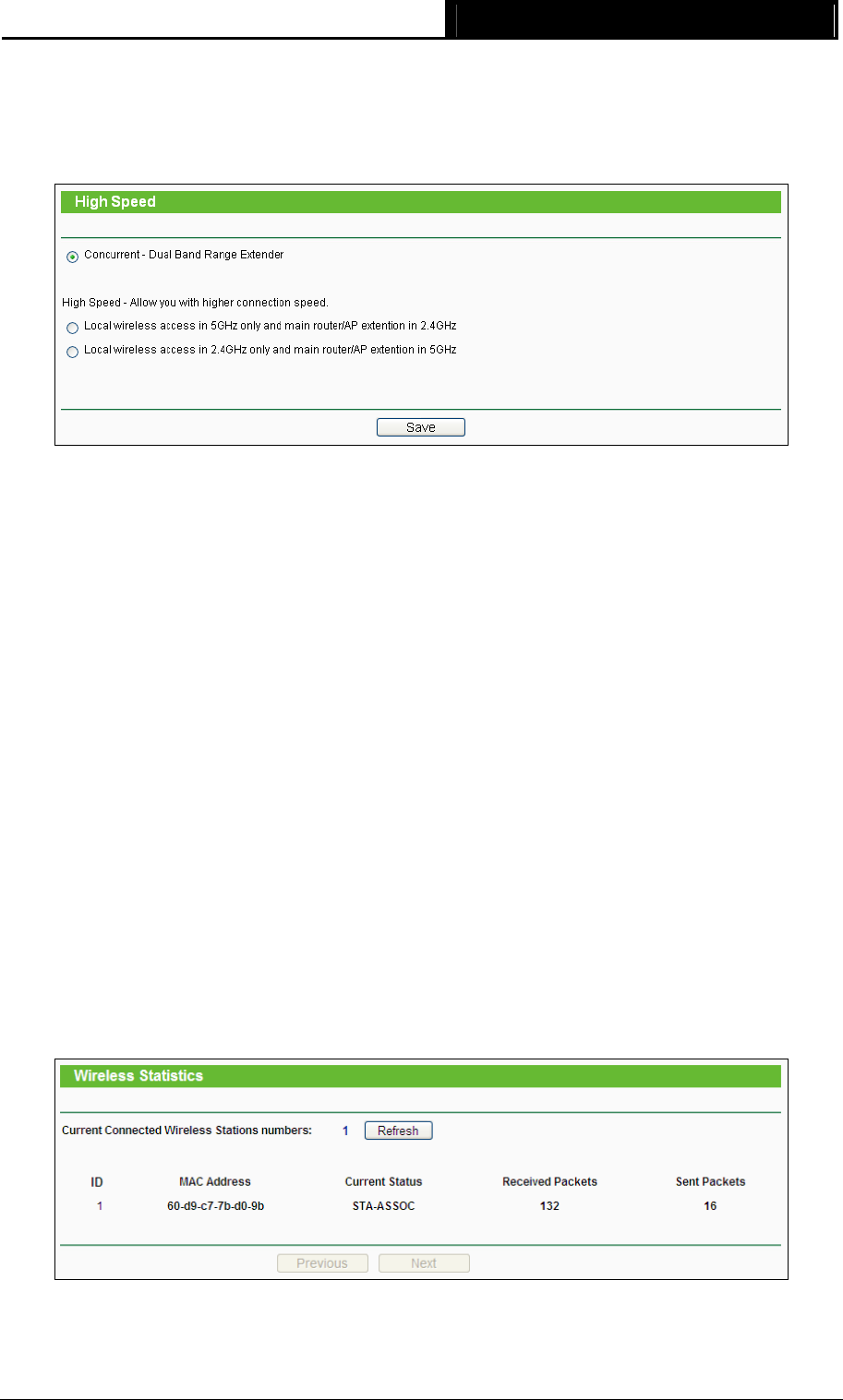
RE200 AC750 WiFi Range Extender User Guide
4.4.4 High Speed
Selecting Wireless > High Speed allows you to configure the wireless mode for your device
(show in Figure 4-13).
Figure 4-13 High Speed
¾ MAC Address - Shows the connected wireless station's MAC address.
¾ Current Status - The connected wireless station's running status, one of STA-AUTH /
STA-ASSOC / STA-JOINED / WPA / WPA-PSK / WPA2 / WPA2-PSK / AP-UP / AP-DOWN /
Disconnected.
¾ Dual Band Mode - Dual Band Mode relays both the 2.4GHz and 5GHz WiFi signal bands at
the same time.
¾ High Speed Single-Band Modes - High Speed Single-Band Modes relay only a single WiFi
signal band. There are two High Speed Single-Band Modes:
z Connect to the main router or AP on the 2.4GHz band and connect to your devices on the
5GHz band;
z Connect to the main router or AP on the 5GHz band and connect to your devices on the
2.4GHz band.
Each band has one CPU. In Single Band Mode, both CPUs are used for the single band
communication. Thus, High Speed Single Band Modes are twice as fast as Dual Band Mode.
4.4.5 Wireless Statistics
Selecting Wireless > Wireless Statistics will allow you to see the wireless transmission
information in the following screen shown in Figure 4-14.
Figure 4-14 Wireless Statistics
¾ MAC Address - Shows the connected wireless station's MAC address.
21


















