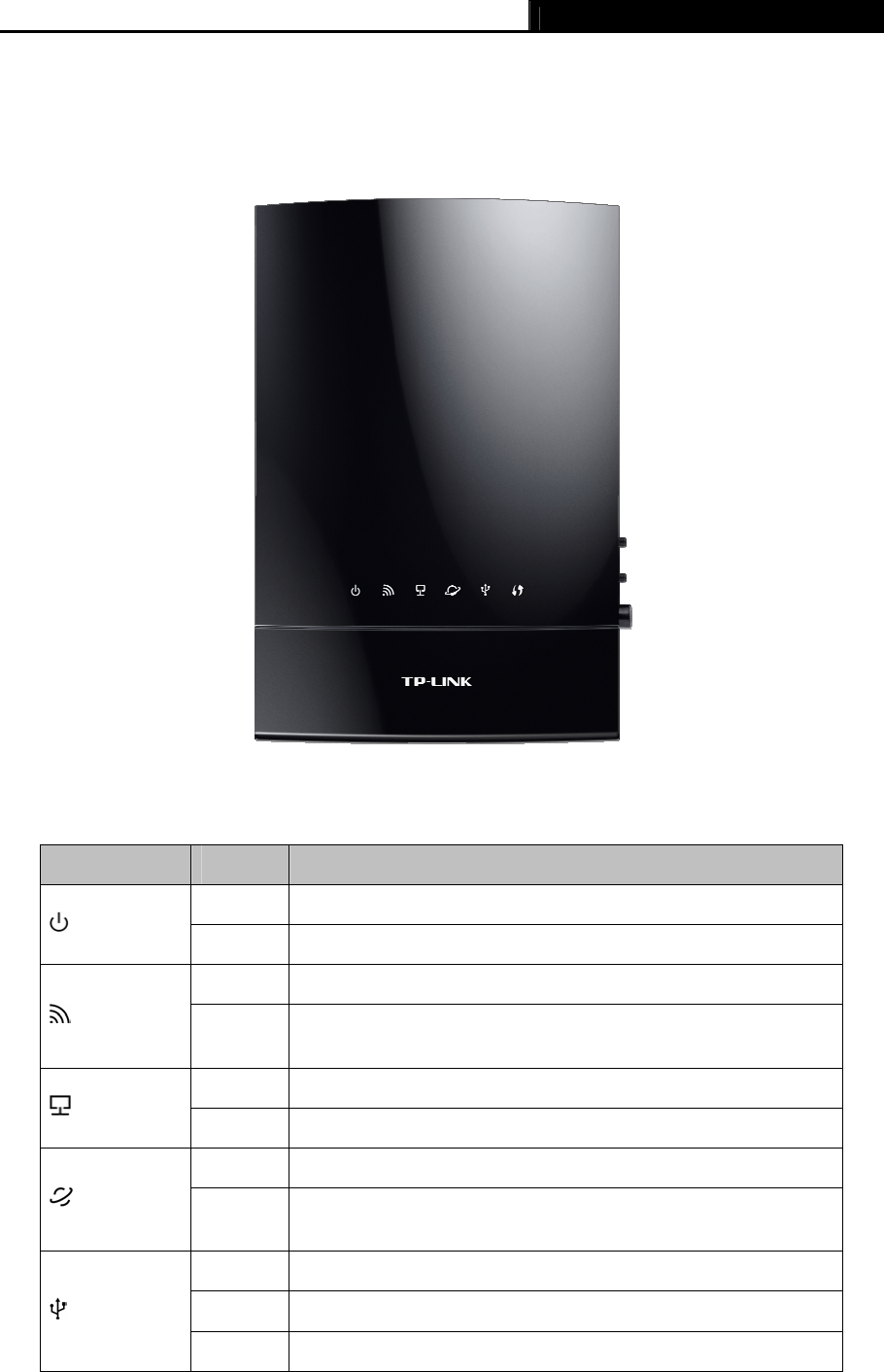
Archer C20i AC750 Wireless Dual Band Router
- 4 -
1.4 Panel Layout
1.4.1 The Front Panel
Figure 1-1 LEDs on the front panel
The router’s LEDs are located on the front panel (View from left to right).
Name Status Indication
Off Power is off.
(Power)
On Power is on.
Off The wireless function is disabled.
(Wireless)
On
The wireless function is enabled. The router is working on
2.4GHz or 5GHz or both radio bands.
Off No device is connected to the Ethernet ports.
(Ethernet)
On At least one device has connected to the Ethernet ports.
Off The Internet connection is not available.
(Internet)
On
The network is available with a successful Internet
connection.
Off No storage device or printer is plugged into the USB port.
Flashing A plugged-in storage device or printer is being recognized.
(USB)
On The storage device has been successfully recognized.


















