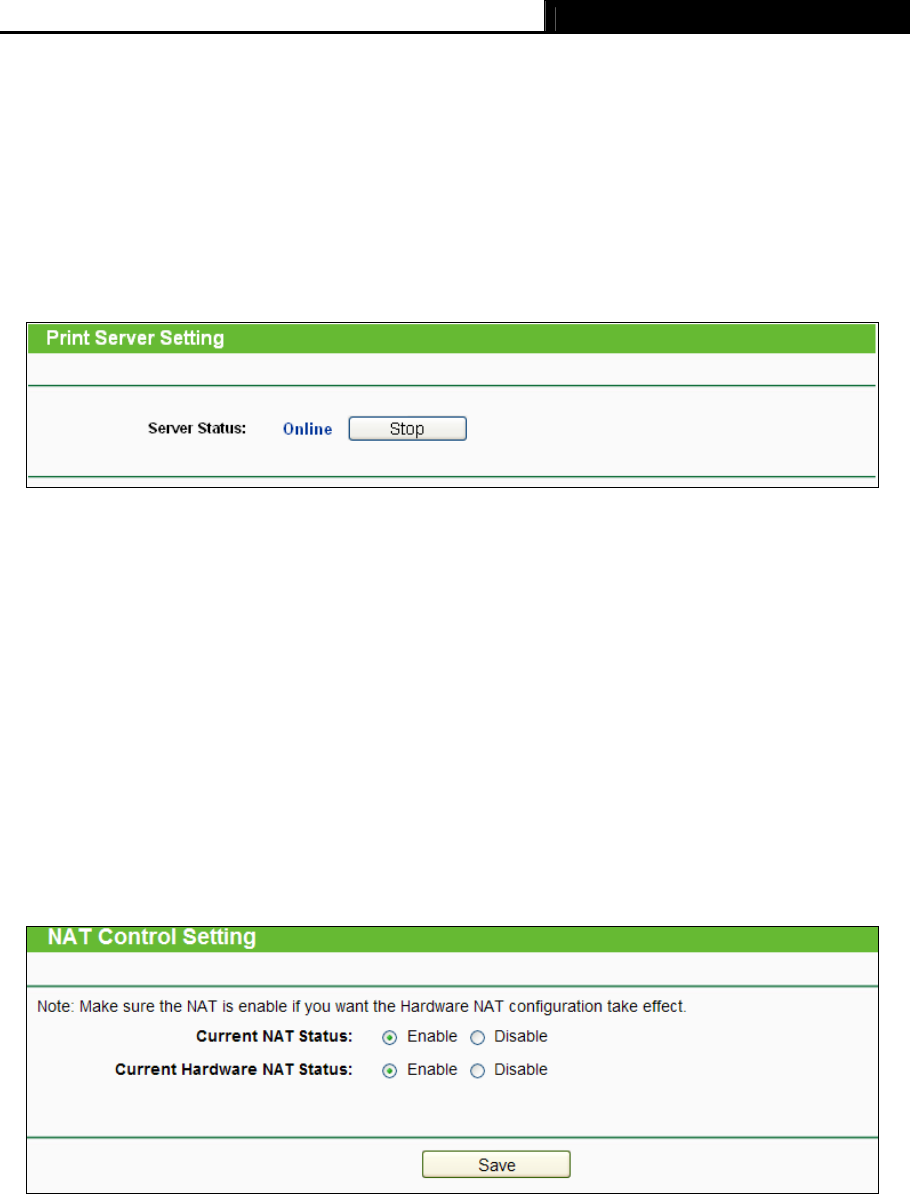
Archer C20i AC750 Wireless Dual Band Router
- 73 -
Note:
The max share folders number is 6. If you want share a new folder when the number has been
reached to be 6, you can delete a share folder and then add a new one.
4.10.6 Print Server
Choose menu “USB Settings→Print Server”, you can configure print server on this page as
shown below.
Figure 4-58 Print Server Setting
There are two states of the print server, they are as follows:
Online - Indicates the print service has been turned on, and no user is using the print service
at present. You can click the "Stop" button to stop the print service.
Offline - Indicates the print service feature is disabled. You can click "Start" button to start the
print service.
4.11 NAT
Choose “NAT”, and you can enable or disable the NAT and Hardware NAT Control feature. The
NAT Rules and Hardware NAT will work properly only when the NAT Control feature is enabled.
Figure 4-59 The Forwarding menu
Current NAT Status - If enabled, the NAT function and the Forwarding configuration will take
effect. If disabled, neither NAT function nor Forwarding configuration will take effect.
Current Hardware NAT Status - If enabled, the Hardware NAT feature will take effect. If
disabled, neither Hardware NAT feature will take effect.


















