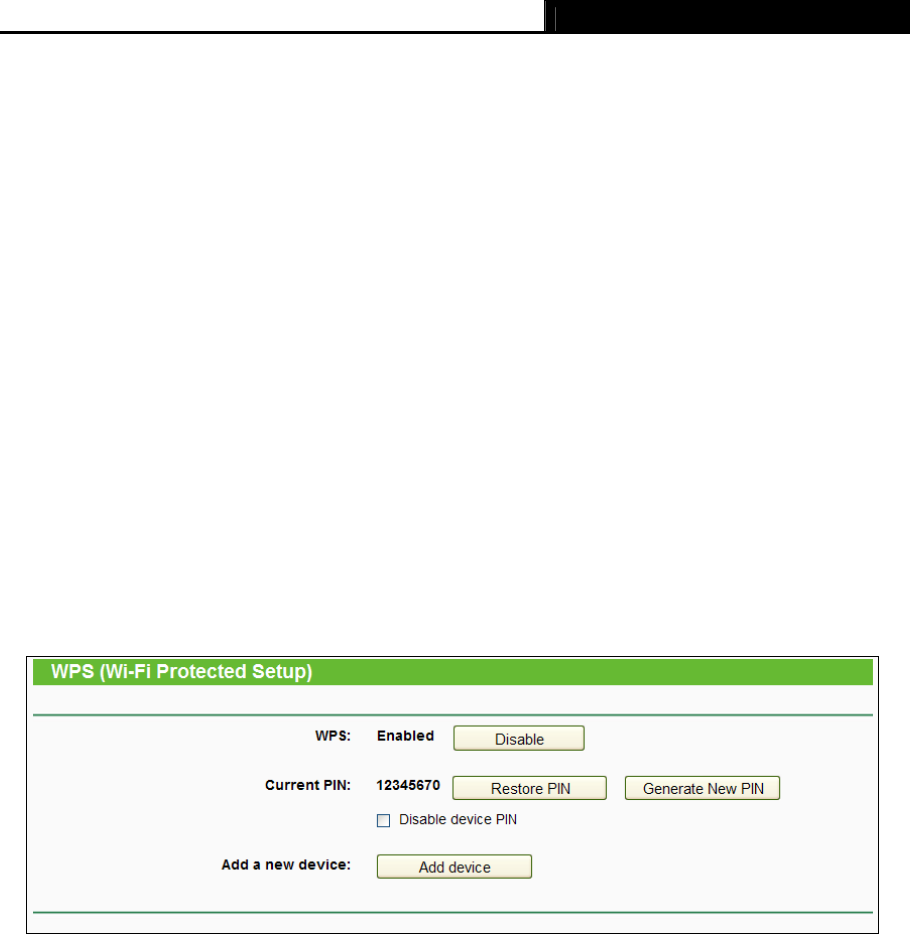
Archer C20i AC750 Wireless Dual Band Router
- 38 -
Key type - This option should be chosen according to the AP's security configuration. It
is recommended that the security type is the same as your AP's security type
WEP Index - This option should be chosen if the key type is WEP(ASCII) or WEP(HEX).
It indicates the index of the WEP key.
Authentication Type - This option should be chosen if the key type is WEP(ASCII) or
WEP(HEX). It indicates the authorization type of the Root AP.
Encryption - When WPA is set as the Authentication Type, you can select either TKIP
or AES as Encryption.
Password - If the AP your router is going to connect needs password, you need to fill
the password in this blank.
4.6.2 WPS
Choose menu “Wireless 2.4GHz →WPS”, you can the screen as shown in Figure 4-16. This
section will guide you to add a new wireless device to an existing network quickly by WPS (Wi-Fi
Protected Setup) function.
Figure 4-16 WPS
WPS - Enable or disable the WPS function here.
Current PIN - The current value of the router's PIN is displayed here.
Restore PIN - Restore the PIN of the router to its default.
Generate New PIN - Click this button, and then you can get a new random value for the
router's PIN. You can ensure the network security by generating a new PIN.
Disable device PIN - If this box is checked, and then wireless clients will not be able to
connect to the wireless network with PIN code.
Add device - You can add a new device to the existing network manually by clicking this
button.
If the wireless adapter supports Wi-Fi Protected Setup (WPS), you can establish a wireless
connection between wireless adapter and router using either Push Button Configuration (PBC)
method or PIN method.


















