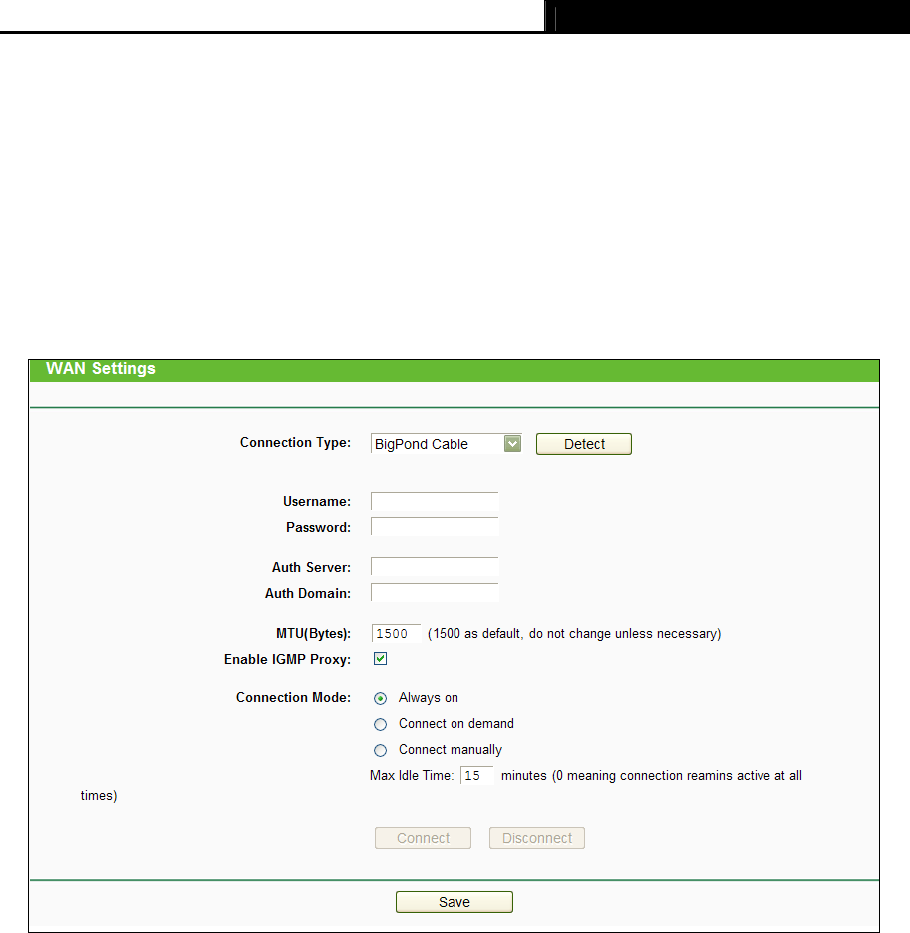
Archer C20i AC750 Wireless Dual Band Router
- 28 -
Primary DNS/Secondary DNS - If your ISP does not automatically assign DNS addresses to
the router during login, please click “Set DNS server manually” check box and enter the IP
address of your ISP’s primary DNS server. If a secondary DNS server address is available,
enter it as well.
Click the Save button to save your settings.
4. If your ISP provides BigPond Cable (or Heart Beat Signal) connection, please select
BigPond Cable. And you should enter the following parameters (Figure 4-7):
Figure 4-7 WAN - BigPond Cable
Username/Password - Enter the User Name and Password provided by your ISP. These
fields are case-sensitive.
Auth Server - Enter the authenticating server IP address or host name.
Auth Domain - Type in the domain suffix server name based on your location.
e.g.
NSW / ACT - nsw.bigpond.net.au
VIC / TAS / WA / SA / NT - vic.bigpond.net.au
QLD - qld.bigpond.net.au
MTU(Bytes)- The normal MTU (Maximum Transmission Unit) value for most Ethernet
networks is 1500 Bytes. It is not recommended that you change the default MTU value unless
required by your ISP.


















