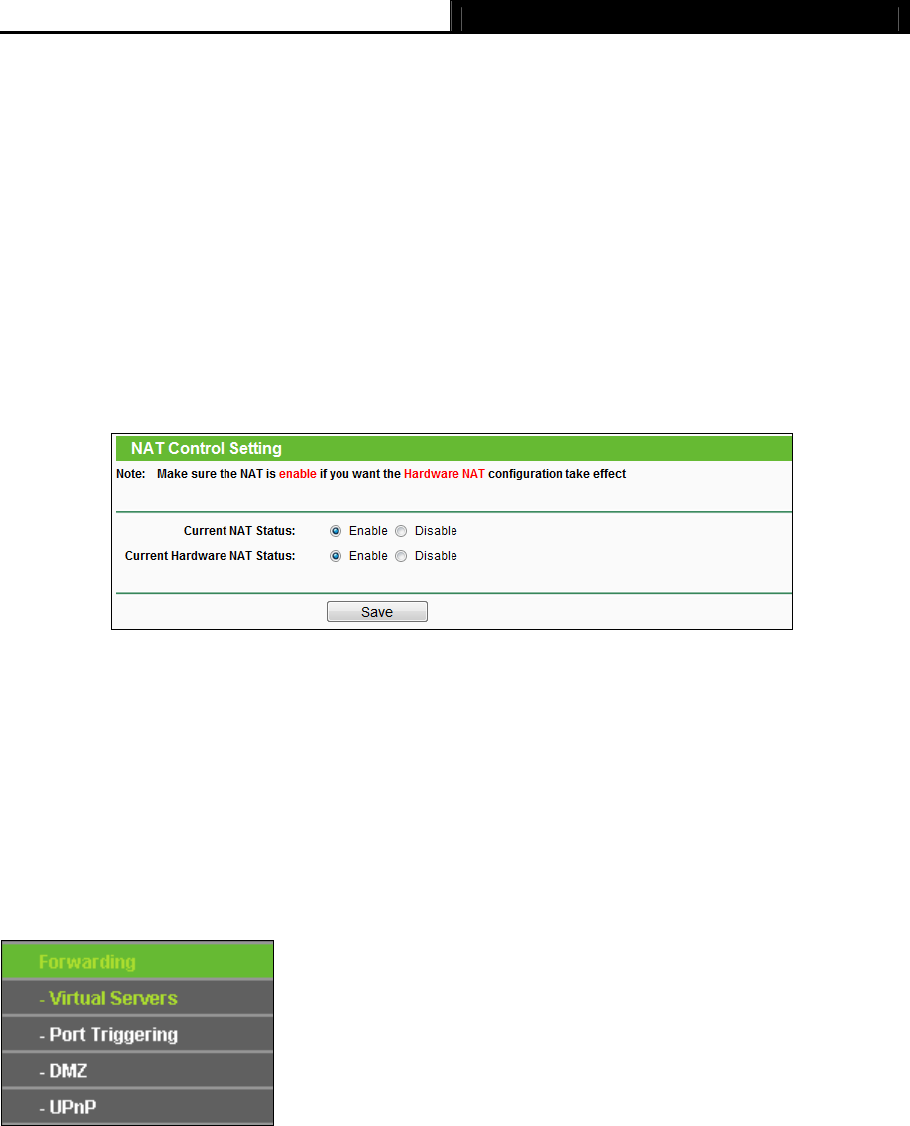
Archer C5 AC1200 Wireless Dual Band Gigabit Router
- 67 -
There are two states of the print server, as follows.
Online - Indicates the print service has been turned on, and no user is using the print service
at present. You can click the "Stop" button to stop the print service.
Offline - Indicates the print service feature is disabled. You can click "Start" button to start the
print service.
4.11 NAT
Choose “NAT”, and you can enable or disable the NAT and Hardware NAT Control feature. The
NAT Rules and Hardware NAT will work properly only when the NAT Control feature is enabled.
Figure 4-56 The Forwarding menu
Current NAT Status - If enabled, the NAT function and the Forwarding configuration will take
effect. If disabled, neither NAT function nor Forwarding configuration will take effect.
Current Hardware NAT Status - If enabled, the Hardware NAT feature will take effect. If
disabled, neither Hardware NAT feature will take effect.
4.12 Forwarding
Figure 4-57 The Forwarding menu
There are four submenus under the Forwarding menu (shown in Figure 4-57): V
irtual Servers,
Port Triggering, DMZ and UPnP. Click any of them, and you will be able to configure the
corresponding function.


















