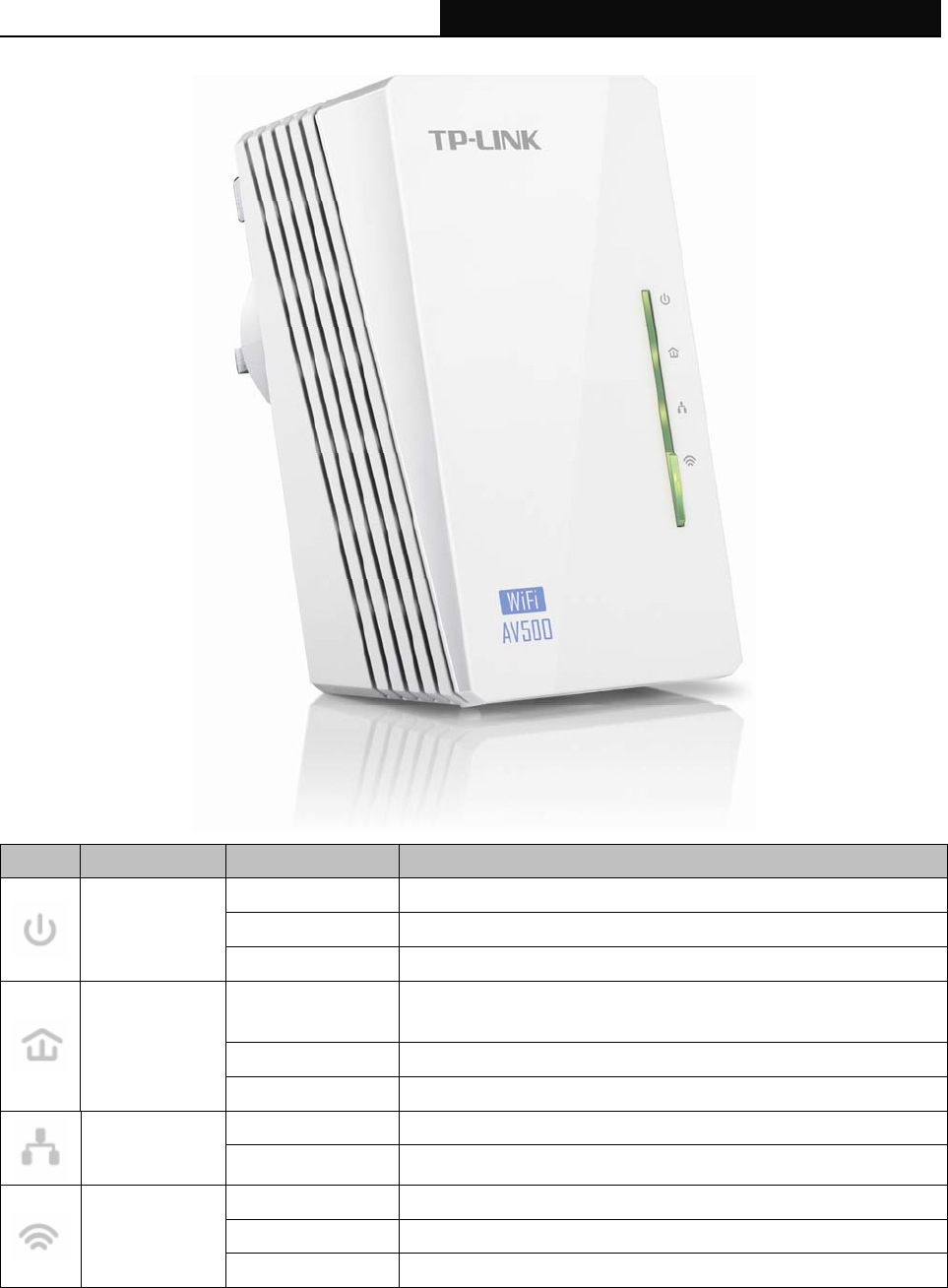
TL-WPA4220/TL-WPA281 300Mbps AV500/AV200 WiFi Powerline Extender
4
LEDs Name Status Indication
Solid The device is on.
Off The device is off.
Power LED
Blinking The device is in the pairing procedure.
Solid
The device is connected to a powerline network, but there
is no data being transferred.
Off The device isn’t connected to any powerline network.
Powerline
LED
Blinking The device is transferring data.
Solid The Ethernet port is connected.
Ethernet LED
Off
The Ethernet port isn’t connected.
Off The wireless function has been disabled.
Blinking slowly The extender is cloning Wi-Fi settings from other device.
Wi-Fi/Wi-Fi
Clone LED
Blinking quickly The wireless function has been enabled.


















