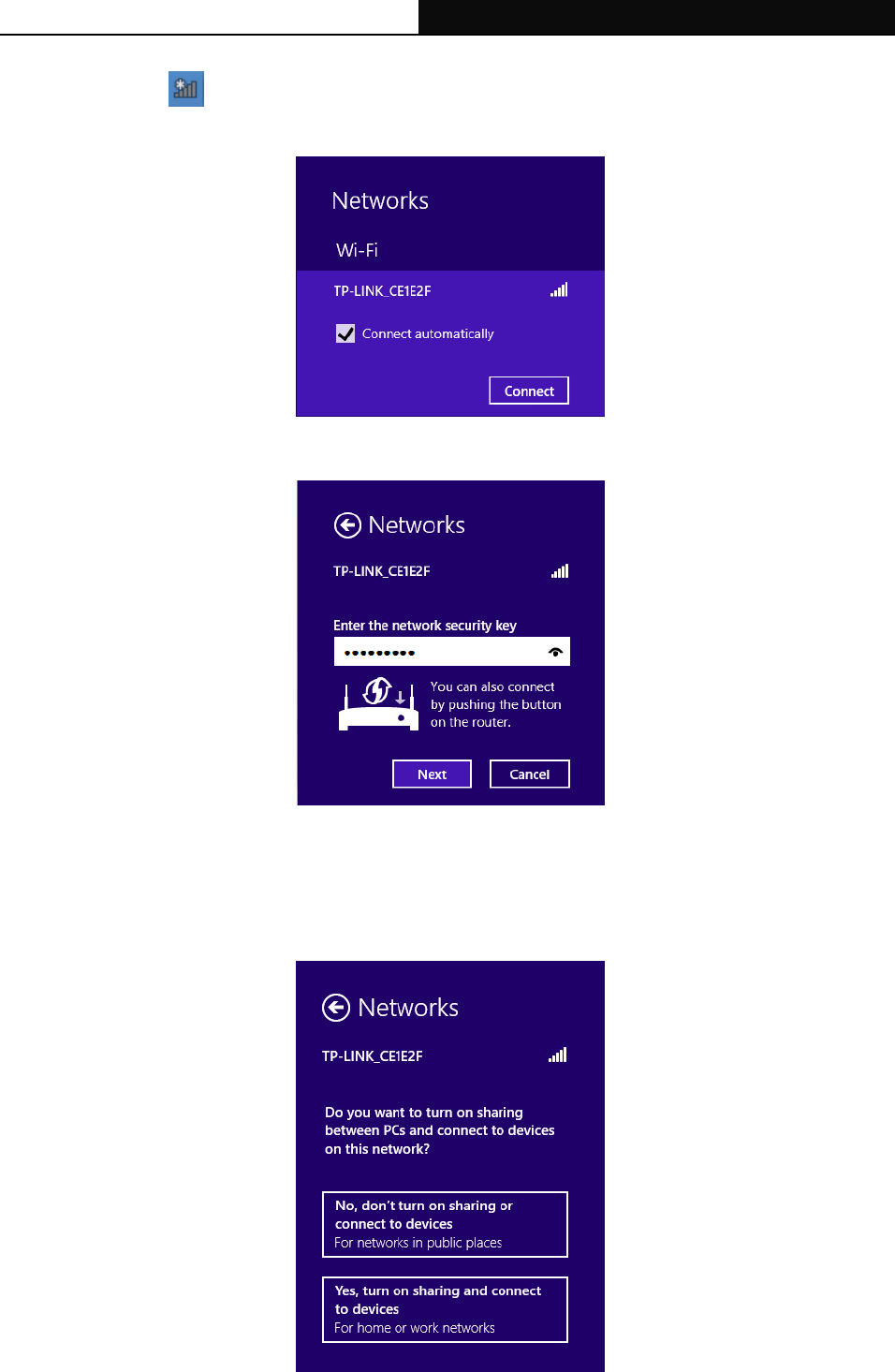
TL-WPA4220/TL-WPA281 300Mbps AV500/AV200 WiFi Powerline Extender
35
1. Click the icon
at the bottom of your desktop, select the SSID of TL-WPA4220 and then click
Connect.
2. Input the network security key and then click Next.
)
Note:
If your network is an unsecured network, you will not be prompted to input the network key.
3. Click to select whether to turn on sharing and connect to devices.


















