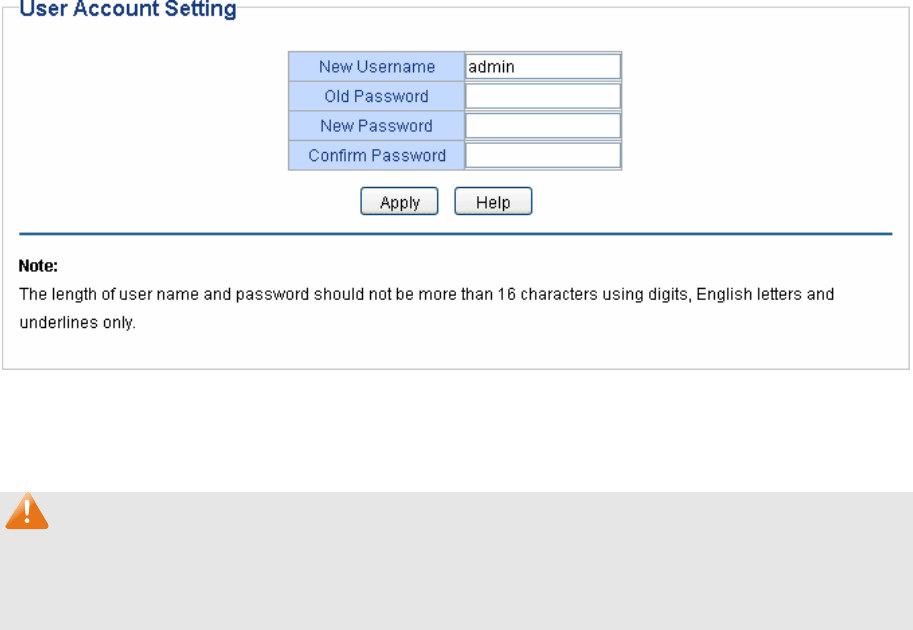
Figure 4-3 User Account Setting
You are kindly suggested to retype the new password in "Confirm Password" box instead of
copying in order to avoid mistakes.
Note:
1. The length of user name and password should not be more than 16 characters using digits,
English letters and underlines only.
2. The default username/password is admin/admin.
4.4 Switching
Switching module is used to configure the basic functions of the switch, including three submenus:
Port Setting, IGMP Snooping and Port Trunk.
4.4.1 Port Setting
On this page, you can configure and view the basic parameters of each port, including the port
status, speed, duplex mode and flow control. As the parameters will affect the working mode of the
port, please set the parameters appropriate to your needs.
Choose the menu System→Switching→Port Setting to load the following page.
10


















