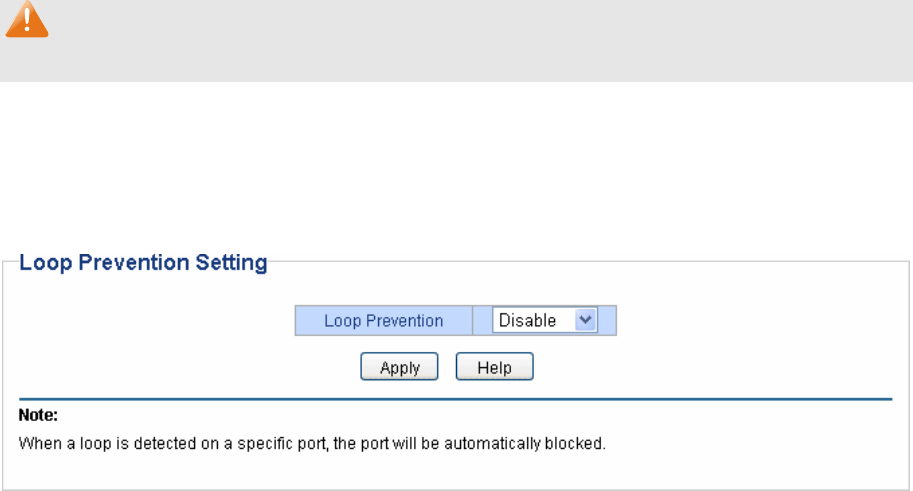
T
est Result: Displays the connection status of the cable connected to the port.
The test results of the cable include “No Cable”, “Open”,
“Short”, ”Open Short”, “Normal”, “Cro Cable” and “others”.
Cable Fault
Distance(m):
Displays the error length (in meters) of the cable.
Note:
The test result is just for your reference.
4.5.4 Loop Prevention
With loop prevention feature enabled, the switch can detect loops using loop detection packets.
When a loop is detected, the switch will block the corresponding port automatically.
Choose the menu System→Monitoring→Loop Prevention to load the following page.
Figure 4-10 Loop Function Setting
The following entries are displayed on this screen:
Loop Prevention Setting
Loop Prevention: Allows you to enable or disable loop prevention function globally.
4.6 System Tools
The System Tools function, allowing you to manage the configuration file of the switch, can be
implemented on Backup and Restore, System Reboot, System Reset and Firmware Upgrade
pages.
4.6.1 Backup and Restore
On this page you can download the current configuration and save it as a file to your computer for
your future configuration to upload a backup configuration file to restore your switch to this
previous configuration.
Choose the menu System→System Tools→Backup and Restore to load the following page.
18


















