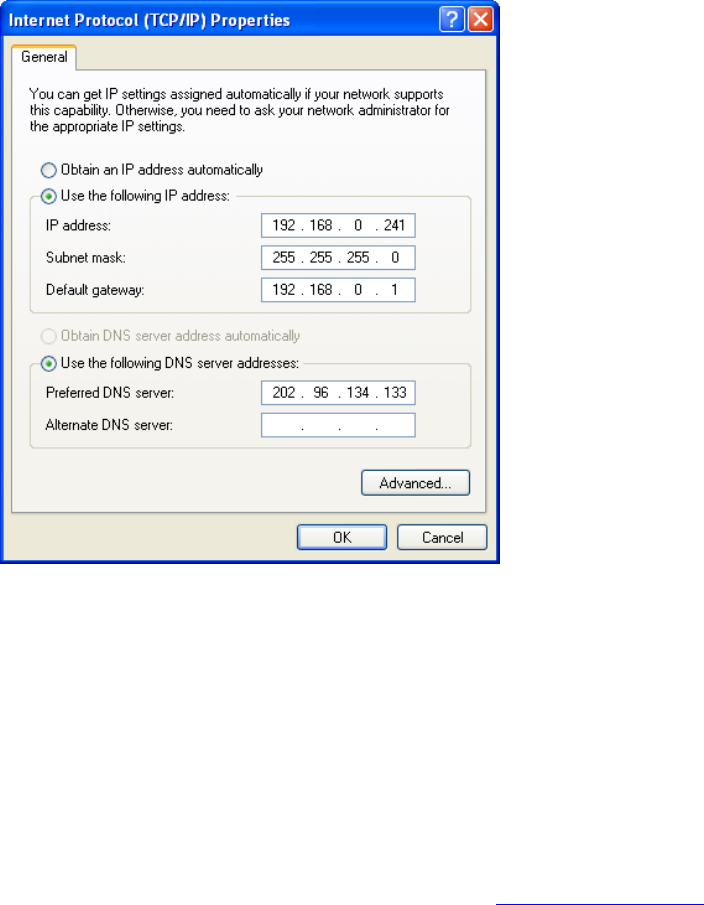
143
5) The following TCP/IP Properties window will display and the IP Address tab is open on
this window by default.
Figure B-3
6) Select Use the following IP address. And the following items will be available. If the switch's
IP address is 192.168.0.1, specify IP address as 192.168.0.x (x is from 2 to 254), and the
Subnet mask as 255.255.255.0.
Now:
Click OK to save your settings.
Return to CONTENTS


















