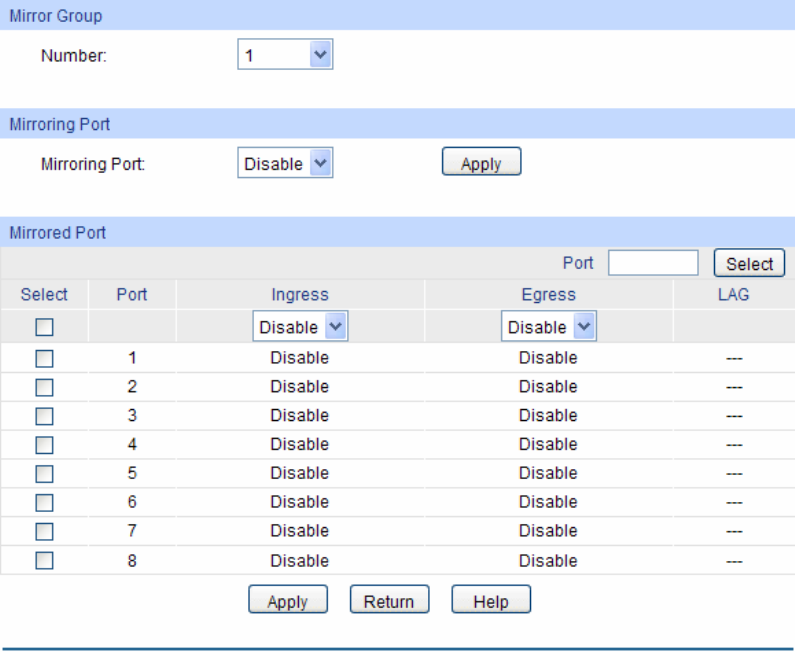
30
Click Edit to display the following figure.
Figure 5-3 Port Mirror Config
The following entries are displayed on this screen:
¾ Mirror Group
Number: Select the mirror group number you want to configure.
¾ Mirroring Port
Mirroring Port: Select the mirroring port number.
¾ Mirrored Port
Port Select: Click the Select button to quick-select the corresponding port based
on the port number you entered.
Select: Select the desired port as a mirrored port. It is multi-optional.
Port: Displays the port number.
Ingress: Select Enable/Disable the Ingress feature. When the Ingress is
enabled, the incoming packets received by the mirrored port will be
copied to the mirroring port.
Egress: Select Enable/Disable the Egress feature. When the Egress is
enabled, the outgoing packets sent by the mirrored port will be
copied to the mirroring port.
LAG: Displays the LAG number which the port belongs to. The LAG
member can not be selected as the mirrored port or mirroring port.


















