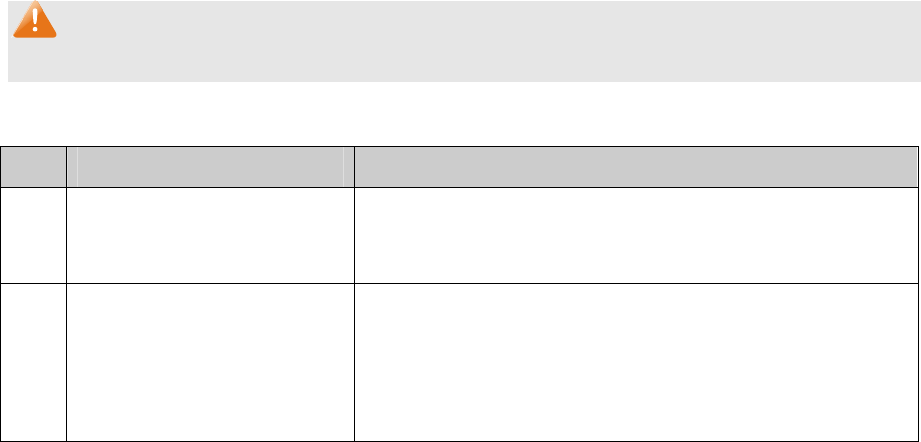
82
¾ VLAN Config
VLAN ID: Enter the VLAN ID to enable IGMP Snooping for the desired
VLAN.
Router Port Time: Specify the aging time of the router port. Within this time, if the
switch doesn’t receive IGMP query message from the router port,
it will consider this port is not a router port any more.
Member Port Time: Specify the aging time of the member port. Within this time, if the
switch doesn’t receive IGMP report message from the member
port, it will consider this port is not a member port any more.
Leave Time: Specify the interval between the switch receiving a leave
message from a host and the switch removing the host from the
multicast groups.
Static Router Port: Select the static router port which is mainly used in the network
with stable topology.
¾ VLAN Table
VLAN ID Select: Click the Select button to quick-select the corresponding VLAN
ID based on the ID number you entered.
Select: Select the desired VLAN ID for configuration. It is multi-optional.
VLAN ID: Displays the VLAN ID.
Router Port Time: Displays the router port time of the VLAN.
Member Port Time: Displays the member port time of the VLAN.
Leave Time: Displays the leave time of the VLAN.
Router Port: Displays the router port of the VLAN.
Note:
The settings here will be invalid when multicast VLAN is enabled
Configuration procedure:
Step Operation Description
1 Enable IGMP Snooping
function
Required. Enable IGMP Snooping globally on the switch
and for the port on Multicast→IGMP
Snooping→Snooping Config and Port Config page.
2 Configure the multicast
parameters for VLANs
Optional. Configure the multicast parameters for VLANs
on Multicast→IGMP Snooping→VLAN Config page.
If a VLAN has no multicast parameters configuration, it
indicates the IGMP Snooping is not enabled in the VLAN,
thus the multicast data in the VLAN will be broadcasted.
8.1.4 Multicast VLAN
In old multicast transmission mode, when users in different VLANs apply for join the same
multicast group, the multicast router will duplicate this multicast information and deliver each


















