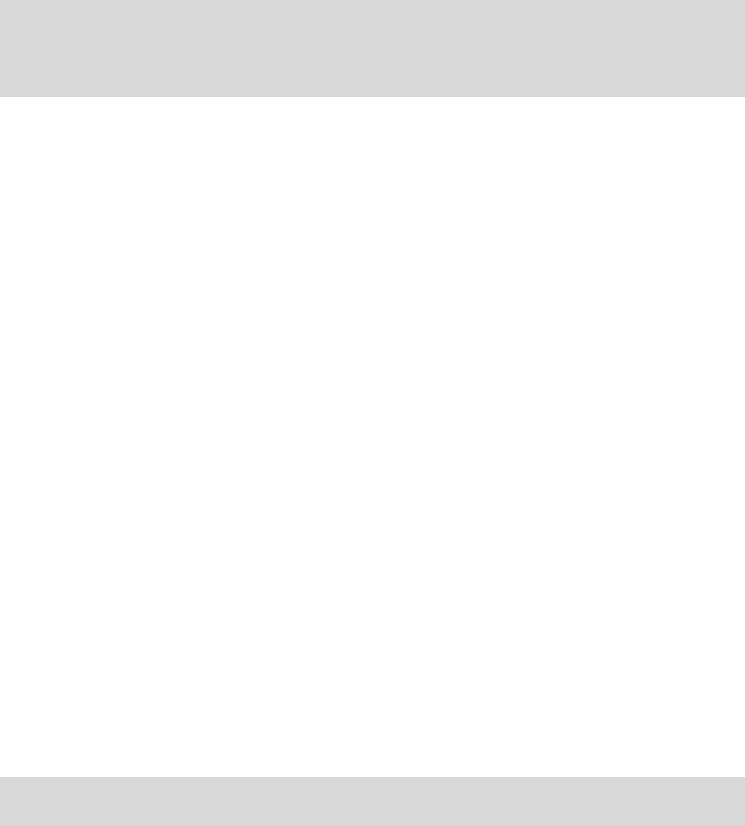
21
no protocol-vlan entry-id
Parameter
vid ——VLAN ID,ranging from 1-4094.
index ——The number of the Protocol template. You can get the template
corresponding to the number by the show protocol-vlan template command.
entry-id ——The number of the Protocol VLAN . You can get the Protocol VLAN
entry corresponding to the number by the show protocol-vlan vlan command.
Command Mode
Global Configuration Mode
Example
Create a Protocol VLAN entry, whose index is 1 and vid is 2. And then delete the
Protocol VLAN entry whose number is 1:
TP-LINK(config)# protocol-vlan vlan 2 template 1
TP-LINK(config)# no protocol-vlan vlan 1
protocol-vlan interface
Description
The protocol-vlan interface command is used to enable the Protocol VLAN
feature for a specified port. To disable the Protocol VLAN feature of this port,
please use no protocol-vlan interface command. By default, the Protocol
VLAN feature of all port
s is disabled.
Syntax
protocol-vlan interface port-list
no protocol-vlan interface [port-list]
Parameter
port-list ——The port numbers needed to be edited or canceled.
Command Mode
Global Configuration Mode
Example
Enable the Protocol VLAN feature for the ports 1、4-6、9-11:
TP-LINK(config)# protocol-vlan interface 1,4-6,9-11


















