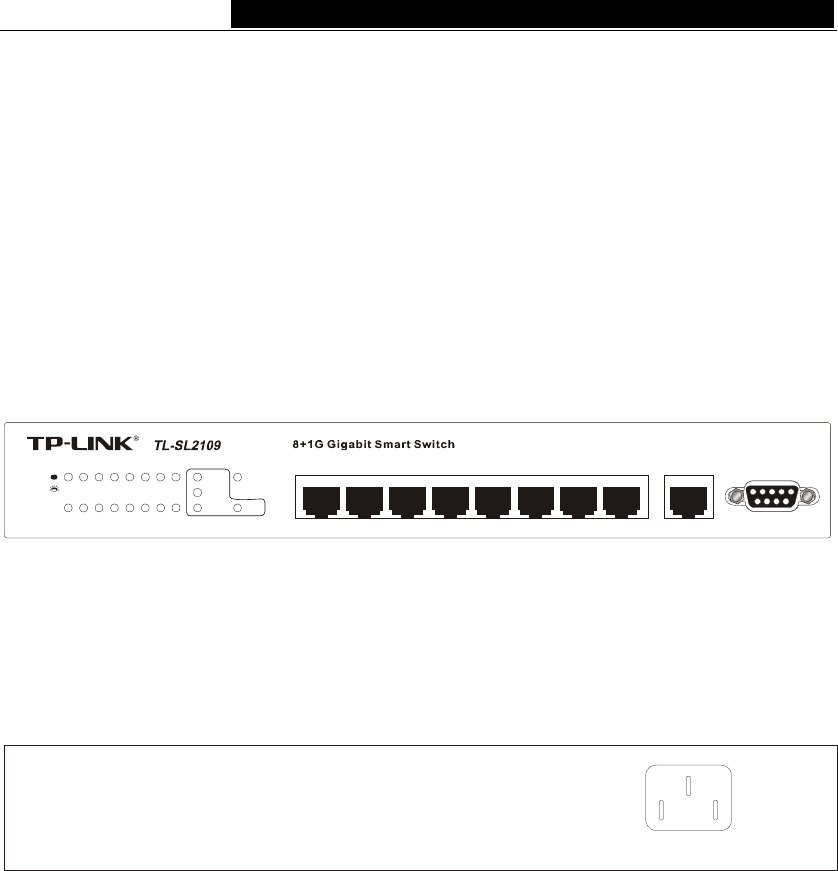
TL-SL2109 8+1G Gigabit Ethernet Smart Switch User Guide
3.2 Explanation of switch appearance and the method of
connecting switch
The part gives you more details about front panel, rear panel, LEDs and extension port of
the switch.
3.2.1 Front Panel
There are 8 10/100Mbps ports and LED indicators, 1 10/100/1000Mbps port and LED
indicator, 1 serial port on the front panel of the TL-SL2109.
13
57
2468
Power10M
100M
1000M
GIGA
12345678
Link
Act
Act
100Mbps
GIGA
Console
Fig 3.2 Front Panel of the TL-SL2109
3.2.2 Rear Panel
There is a power connector on the rear panel. The power supply is 100V-240V, 50-60Hz.
Fig 3.3 Rear Panel
3.2.3 LED indicators
10/100Mbps ports’ LED includes Link/Act and 100Mbps speed, gigabit port includes 10M
speed, 100M speed, 1000M speed and Act. There also is a power LED. By these LEDs,
you can monitor the working state of the switch easily. More details as follows:
Power LED: The power LED will be always red when power on, or else check the
power connection.
Link/Act: The LED is green when there is a secure connection to a device at any of
the 10/100M ports. It will be lit when transferring or receiving packages.
10M LED: The LED is green when the gigabit port connects to a 10Mbps device, or
else it will turn off.
100M LED: The LED is green when the gigabit port connects to a 100Mbps device,
or else it will turn off.
1000M LED: The LED is green when the gigabit port connects to a 1000Mbps
device, or else it will turn off.
- 7 -


















