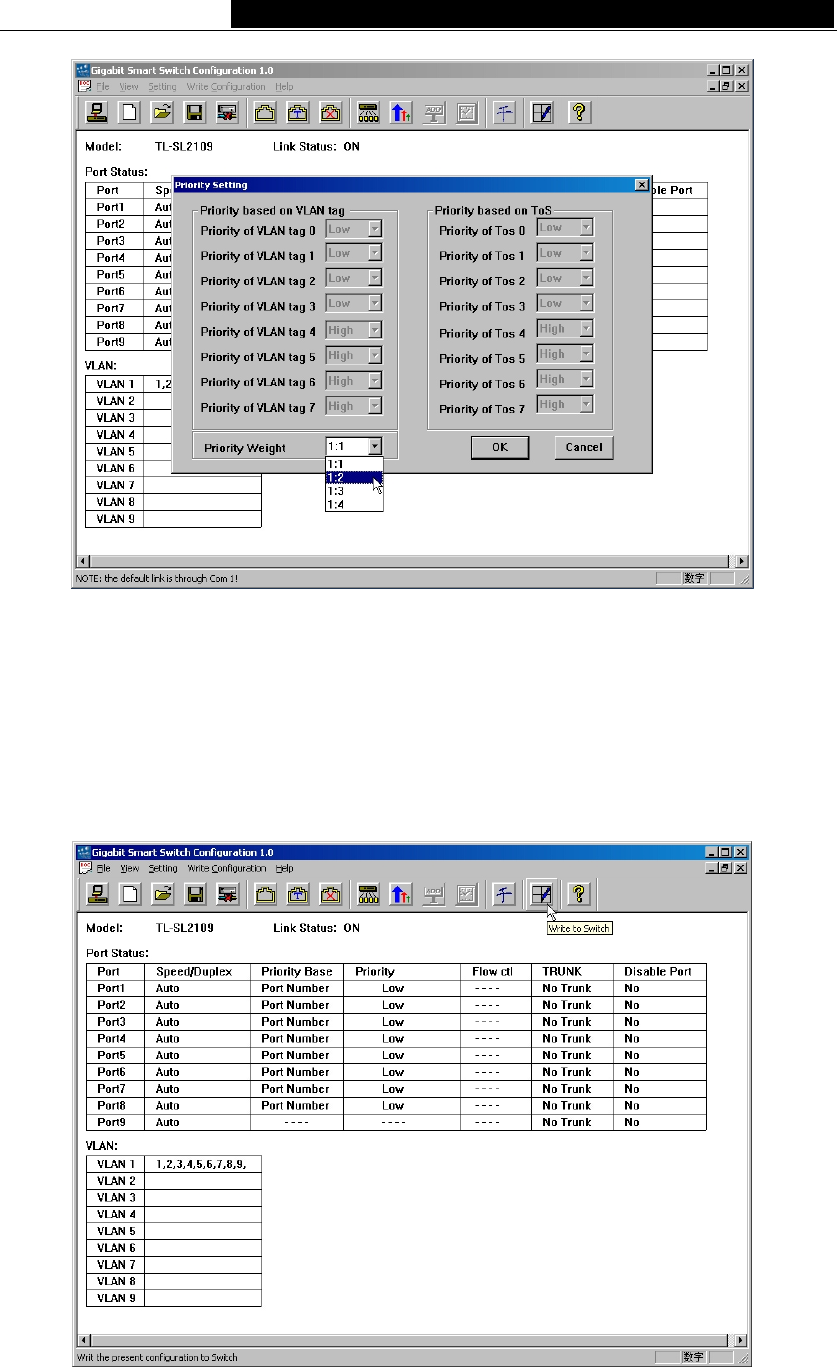
TL-SL2109 8+1G Gigabit Ethernet Smart Switch User Guide
Fig 4.23 Priority Setting
4.8 The effect of the configuration
1. Carry out the current configuration. When finishing the all configuration you want to
change. Click the Write to Switch button. The switch will reset to run the by terms
of the result.
Fig 4.24 Write to Switch
2. Restore the factory default configuration. Select the Manufactory’s configuration
- 23 -


















