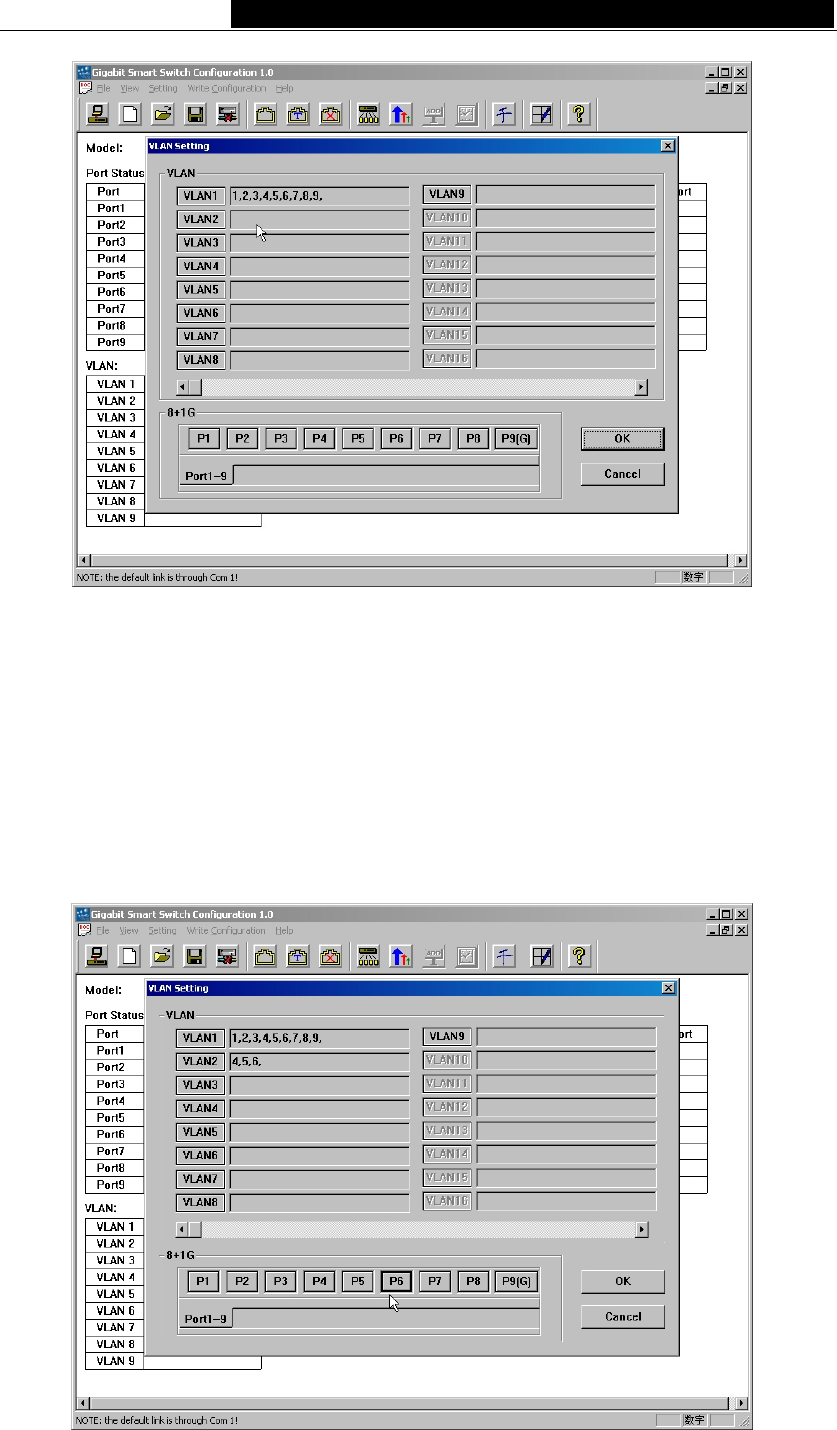
TL-SL2109 8+1G Gigabit Ethernet Smart Switch User Guide
Fig 20 VLAN groups
Caution: VLANs can have the same port(s), and a VLAN can have only one port, the
port can not transmit data with the others.
3. The Port(s) you selected is(are) in the same VLAN, you can delete or add the
port(s) from the VLAN, just click the port(s) once again.
Caution: When a workstation moves from a VLAN to another VLAN the administrator
should reassign the member of the VLAN. When the TRUNK is enabled, the switch
requires all the ports, for the TRUNK are in the same VLAN.
- 21 -


















