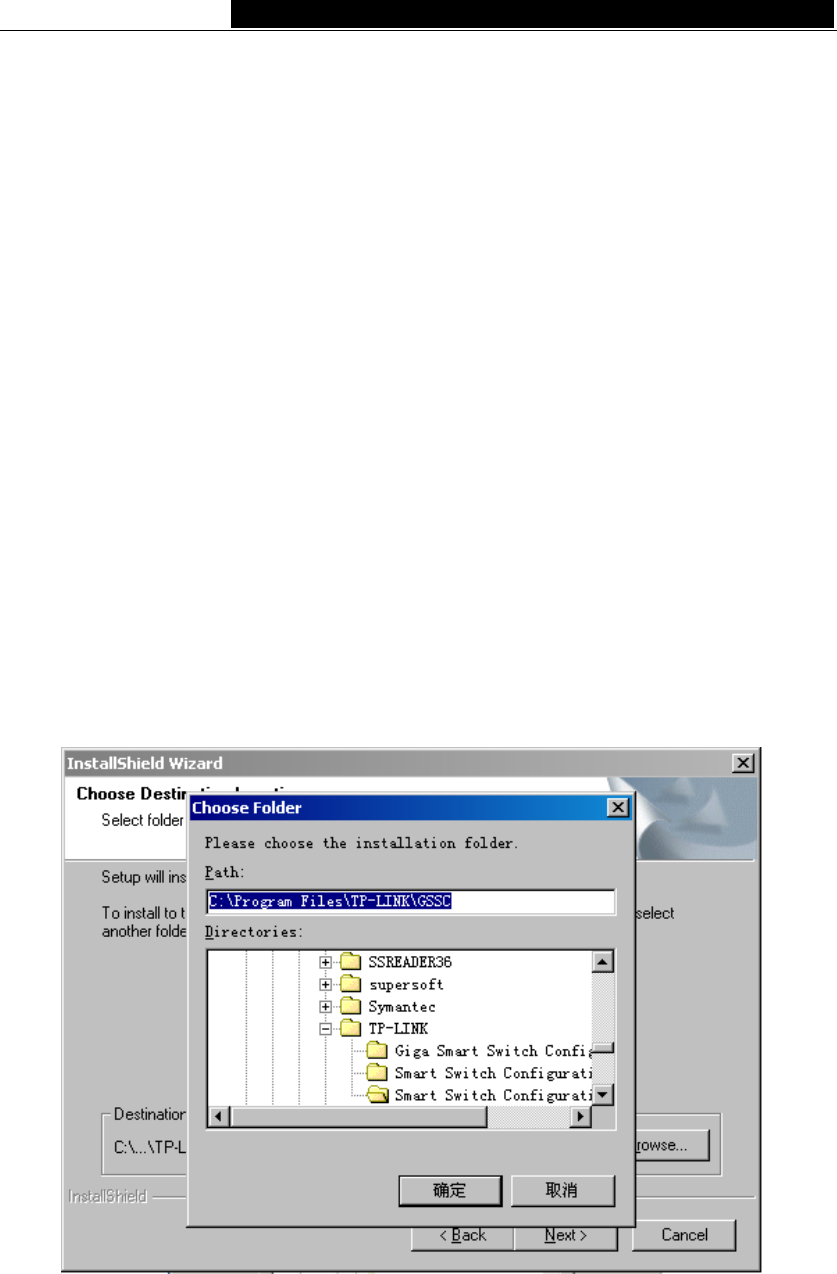
TL-SL2109 8+1G Gigabit Ethernet Smart Switch User Guide
Chapter 4: Installation and Usage of the Software
The TL-SL2109 is a smart switch. You can configure it with the management software
provided by us. It makes you every convenient to manage the switch. The part helps you
to use it.
4.1 The steps of the installation of GSSC (Gigabit Smart
Switch Configuration)
The software is running in windows (95/98/2000/NT). You can use it by a serial cable
connected to the PC. So before your configuration, you should have a computer with the
certain operating system and a serial port. The installation steps are as follows:
1. Connect the serial cable between the PC and the Switch;
2. Run the PC and the Switch;
3. Run the setup.exe in the software package, and click Next to finish the installation,
The default path is “C:\Program Files\TP-LINK\Giga Smart Switch Configuration
1.0”. If you want to change the path, click the “Browse” button.
Fig 4.1 The installation path changing
4. Input your new path, such as “D:\Switch\TP-LINK\GSSC”, then click “OK”.
- 9 -


















