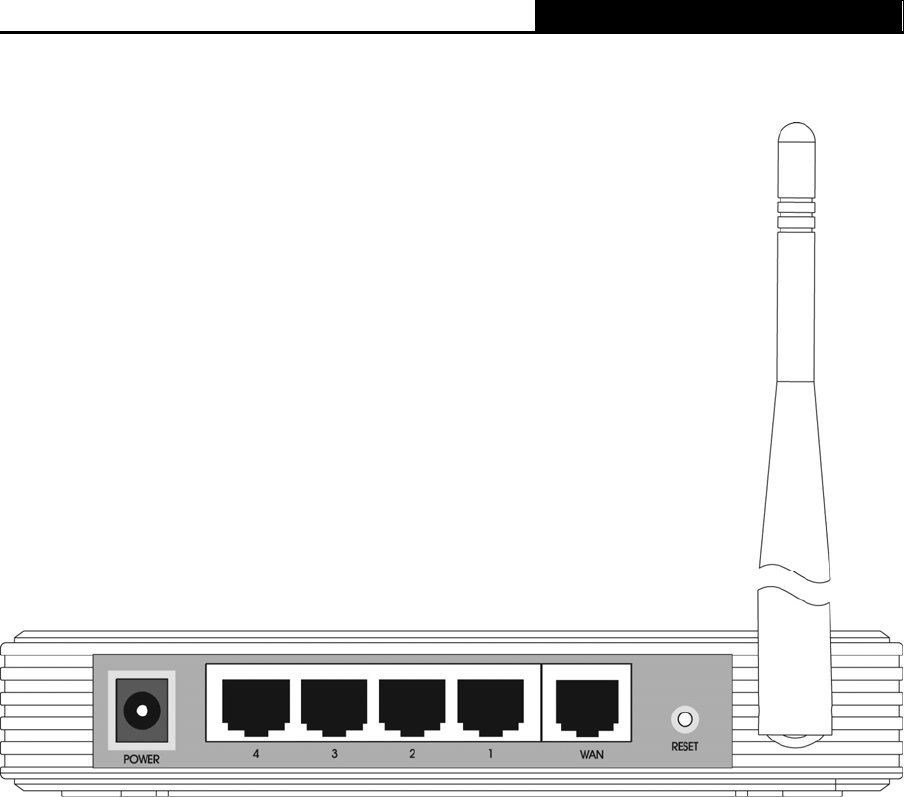
TL-WR340G/TL-WR340GD 54M Wireless Router User Guide
4
2.2 The Back Panel
Figure 2-2
¾ Antenna: Used for wireless operation and data transmit.
¾ Reset Button: There are two ways to reset the Router's factory defaults. Press the reset
button of the Router, and then power on the Router, hold reset button pressed down for about
five seconds, or restore the default setting from “Management - Settings - Restore Default “of
the Router's Web-based Utility.
¾ WAN: RJ45 WAN port for connecting the router to a cable/DSL Modem, or Ethernet.
¾ 1, 2, 3, 4 (LAN): Through these ports, you can connect the Router to your PCs and the other
Ethernet network devices.
¾ Power: The Power plug is where you will connect the power adapter.
2.3 System Requirements
¾ Broadband Internet Access Service (DSL/Cable/Ethernet)
¾ One DSL/Cable Modem that has an RJ45 connector (you do not need it if you connect the
router to the Ethernet)
¾ Each PC in the LAN needs a working Ethernet Adapter and an Ethernet cable with RJ45


















