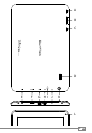EN
8
e) Confirm with "Set Up nOw". The lock screen appears.
f) Once you have unlocked the screen, a configuration wizard appears
that guides you through the creation of the new user account.
i
To move to the individual user account tap on the appropriate icon
below the screen lock and unlock the screen.
i
Only the main user of the tablet can manage user accounts!
11) Using the Touch Screen
Scrolling
The home screen of your SurfTab reaches past both the right and left sides
of the middle window. In order to reach these sides, slide your finger from
left to right (or the reverse) across the screen.
In an open window (for example in a menu, browser, in an application or in
folders), you "drag" the screen in by sliding in the direction desired with your finger.
i
Use your fingers or a suitable display pin (available in stores) to operate the
touch screen. Never use ordinary pens or other objects not designed for this
purpose (display can be damaged)!
Selecting Items
Tap the screen once to open an element or select an option.
i
If you want to close a recently-used element (application, widget, menu),
tap on the display of all open elements (9 I). Put your fingertip on the
element you want to close and drag the item down to close it.
Expanding or reducing the View
In order to expand the display, touch two points on the screen and move your
fingers away from each other or tap the display twice in quick succession.
Conversely, move two fingers towards each other in order to reduce the screen.
Using the Display Keyboard
If you touch a text field in order to enter text (e.g. a web address) the display
keyboard is shown. Enter the text with the keyboard as usual. In addition use
buttons "?123" and "~\{", in order to enter numbers and special symbols.
For entering alternative letters (for example those with accents) press on a
particular letter for a prolonged period in order to see the alternative available.
i
At "SettingS" + "Language & input" + "keyboard & input methodS" you can make
further alteration to the display keyboard settings.