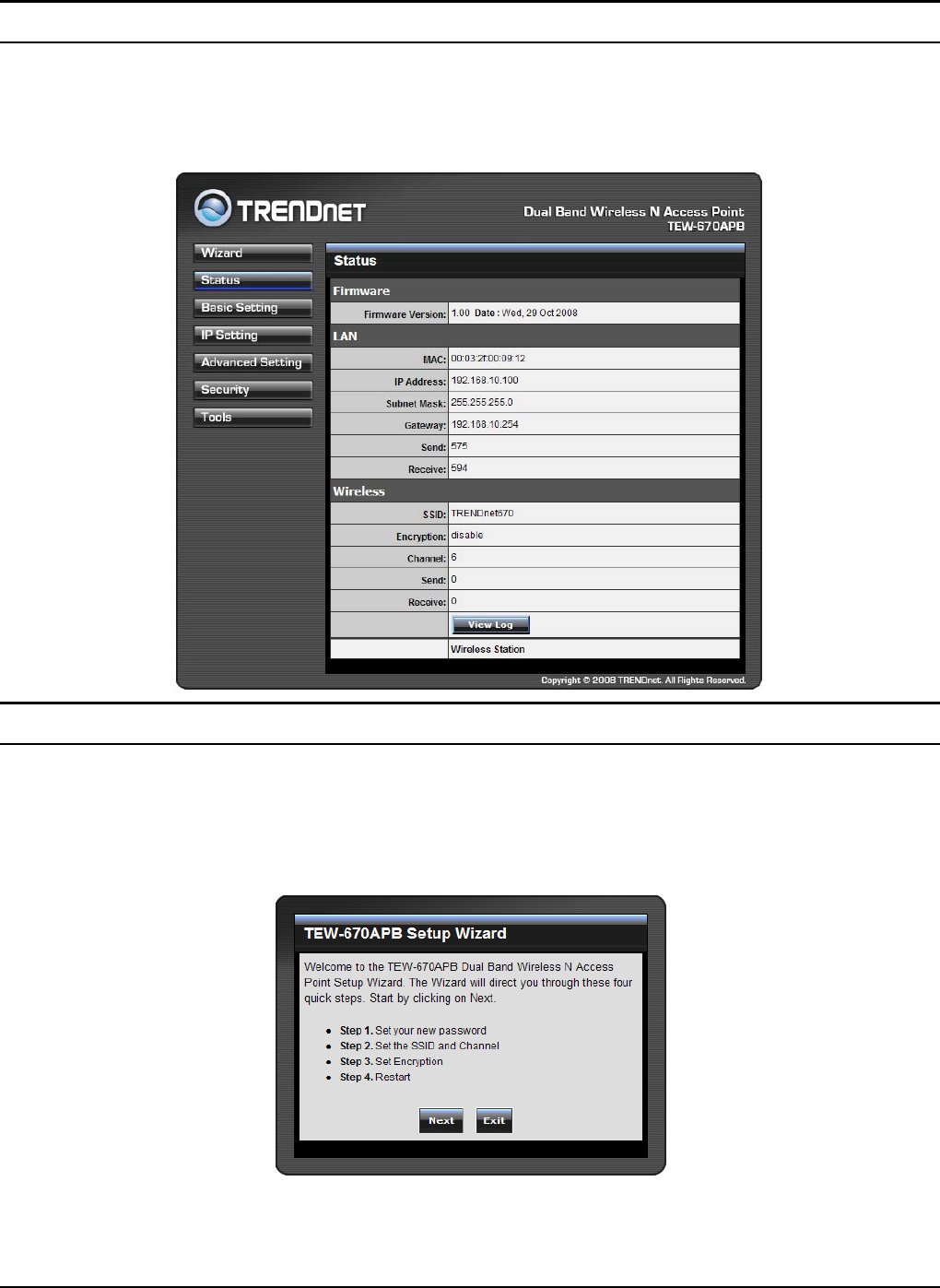
8
Main Screen of the Access Point
The screen will show the status of the AP when you login to the AP.
There are seven main functions in the main screen: Wizard, Status, Basic Setting,
IP Setting, Advanced Setting, Security and Tools.
Wizard
The setup wizard is provided as the part of the web configuration utility. Users can
simply follow the step-by-step process to configure the Access Point in 4 easy steps.
Click on the “Wizard” button and the following screen will appear. Please click
“Next” to continue.
Step 1: Set your new password
Enter a new password and click “Next” to continue.


















