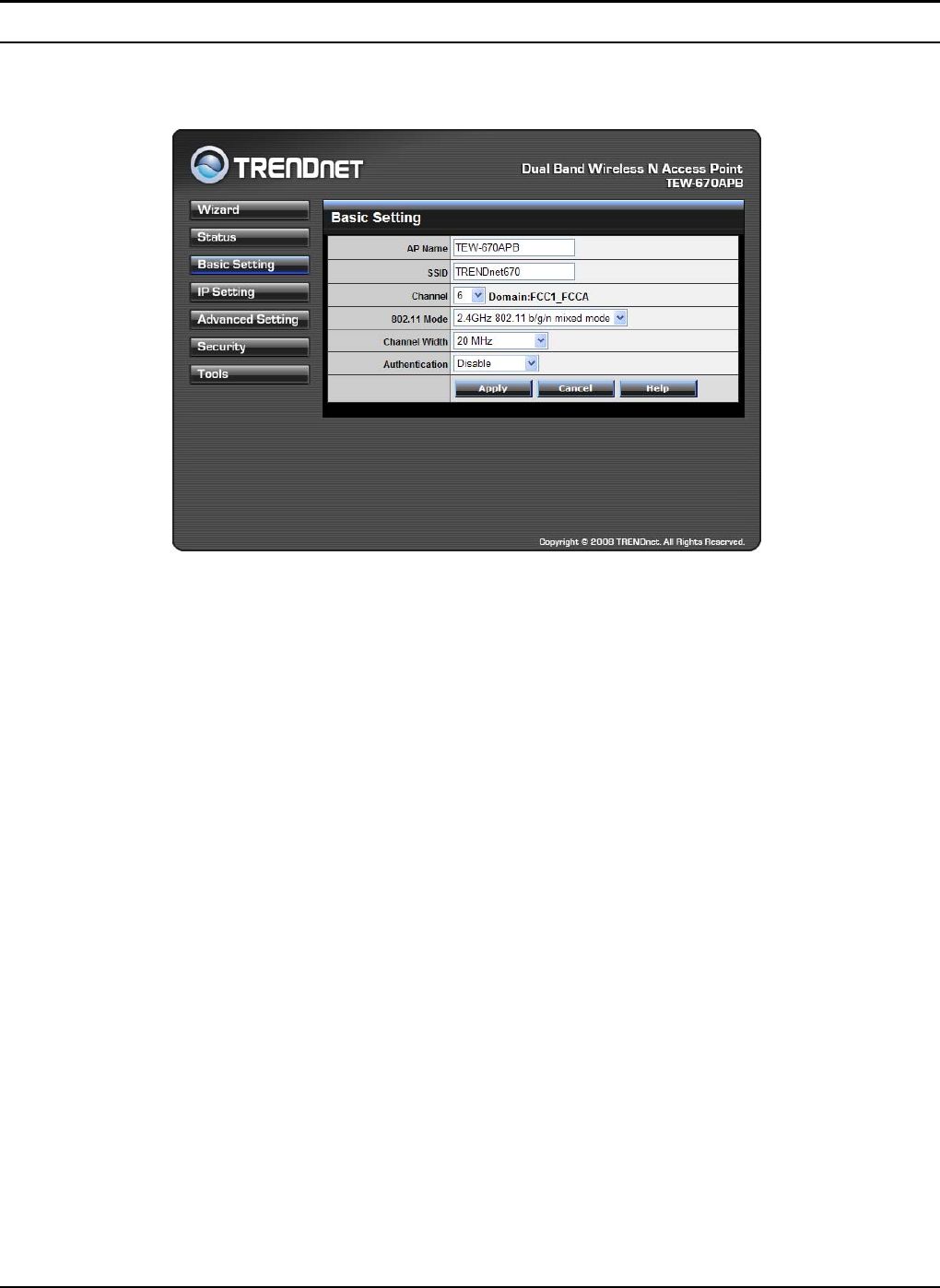
14
Basic Setting
This page allows users to set the AP’s Name, SSID, Channel, 802.11 Mode,
Channel Width and Authentication settings.
.
AP Name: Type the AP name in the text box. The AP name is required by
DHCP identify (host name).
SSID: Service Set Identifier, which is a unique name shared among all clients
and nodes in a wireless network. The SSID must be identical for each clients and
nodes in the wireless network.
Channel: Select a channel for wireless communications. The channel of any
wireless device must match the channel selected here in order for the wireless
device to access the network via the AP.
802.11 Mode: Select one of the following:
z 2.4GHz 802.11 b/g mixed mode - Select if you are using both 802.11g
and 802.11b wireless clients in 2.4GHz operation band.
z 2.4GHz 802.11 n only - Select if you are using only 802.11n wireless
clients only in 2.4GHz operation band.
z 2.4GHz 802.11 b/g/n mixed mode - Select if you are using 802.11b,
802.11g and 802.11n wireless clients in 2.4GHz operation band.
z 5GHz 802.11 a/n mixed mode - Select if you are using 802.11a and
802.11n wireless clients in 5GHz operation band.
Note: For FCC domain device, you can only select Channel 1~11
For ETSI domain device, you can only select Channel 1~13


















