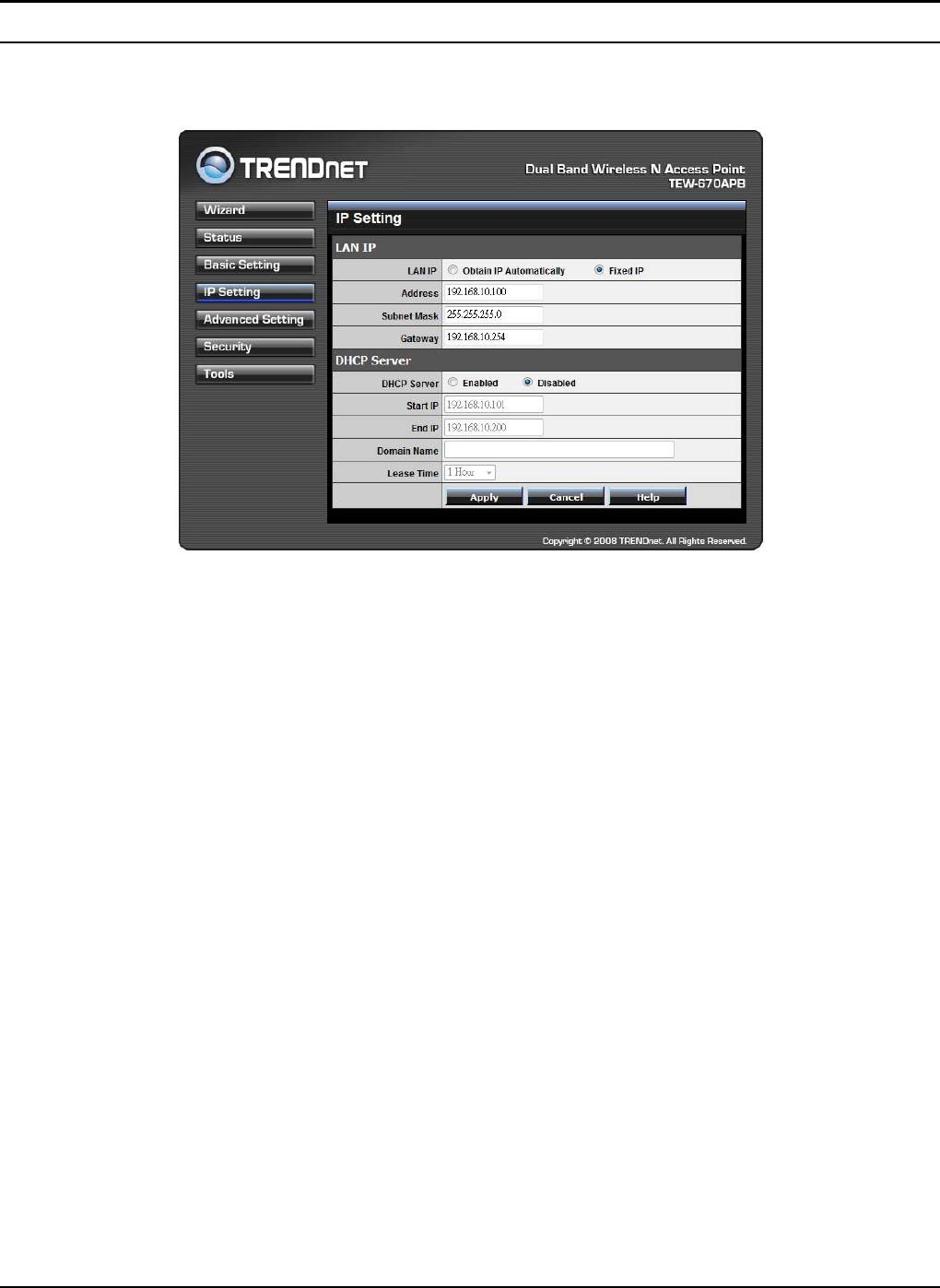
17
IP Setting
This page allows users to set the LAN port properties, such as the IP address,
subnet mask, DNS and DHCP Server setting.
LAN IP: Select the LAN IP configuration type “Obtain IP Automatically” or Fixed
IP”. If the “Obtain IP Automatically” is selected, the IP address will be obtained by
a DHCP server. Otherwise, if the “Fixed IP” is selected you must enter the values
for the IP address, Subnet Mask and Gateway., The default IP address of this AP is
192.168.10.100 with the subnet mask of 255.255.255.0 and Gateway address of
192.168.10.254. Click the “Apply” button for the changes to be effective.
DHCP Server: Selected the “Enable” button to allow the AP to automatically
assign IP addresses to devices connecting to the WLAN.
Start IP / End IP: Enter the IP address range that the DHCP Server will use to
assign all WLAN devices connected to the AP.
Domain Name: Type the local domain name of the network in the text box. This
item is optional.
Lease Time: The lease time specifies the time a network user is assigned with
their current dynamic IP address.


















