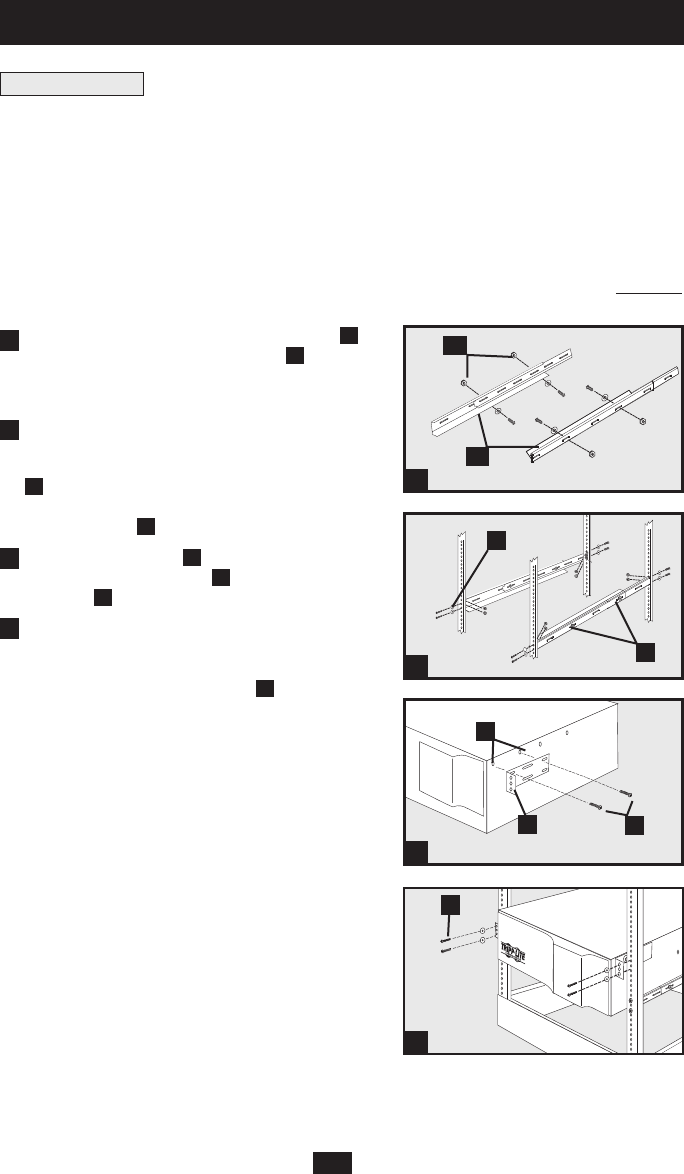
Mountyourequipmentineithera4-postor2-postrackorrackenclosure(seenextpagefor
2-post mounting).The usermust determine thefitness ofhardware andprocedures before
mounting. If hardware and procedures are not suitable for your application, contact the
manufacturerofyourrackorrackenclosure.Theproceduresdescribedinthismanualarefor
commonrackandrackenclosuretypesandmaynotbeappropriateforallapplications.
4-Post Mounting
AllUPSmodelsincludehardwarerequiredtomountina4-postrack.Selectmodelsincludean
adjustablerackmountshelfkittoprovideadditionalsupport.If your UPS model does not
include an adjustable rackmount shelf kit, skip steps 1 and 2.
Connect the two segments of each shelf
A
usingtheincludedscrewsandnuts
B
.Leave
the screwsslightly looseso thatthe shelves
canbeadjustedinthenextstep.
Adjusteachshelftofityourrack,thenmount
theminthelowestavailablespaceofyourrack
with the screws, nuts and washers provided
C
.Notethat thesupport ledgesshouldface
inward. Tighten the screws that connect the
shelfsegments
B
.
Attachmountingears
D
tothefrontmounting
holesofyourequipment
E
usingthescrews
provided
F
.Theearsshouldfaceforward.
Using an assistant if necessary, lift your
equipment and slide it onto the mounting
shelves.Attachyourequipmenttotherackby
usingtheappropriatehardware
G
throughits
mountingearsandintotherackrails.
Mounting Rack
3
Installation
A
B
C
B
E
D
F
G
1
2
3
4
1
2
3
4

















