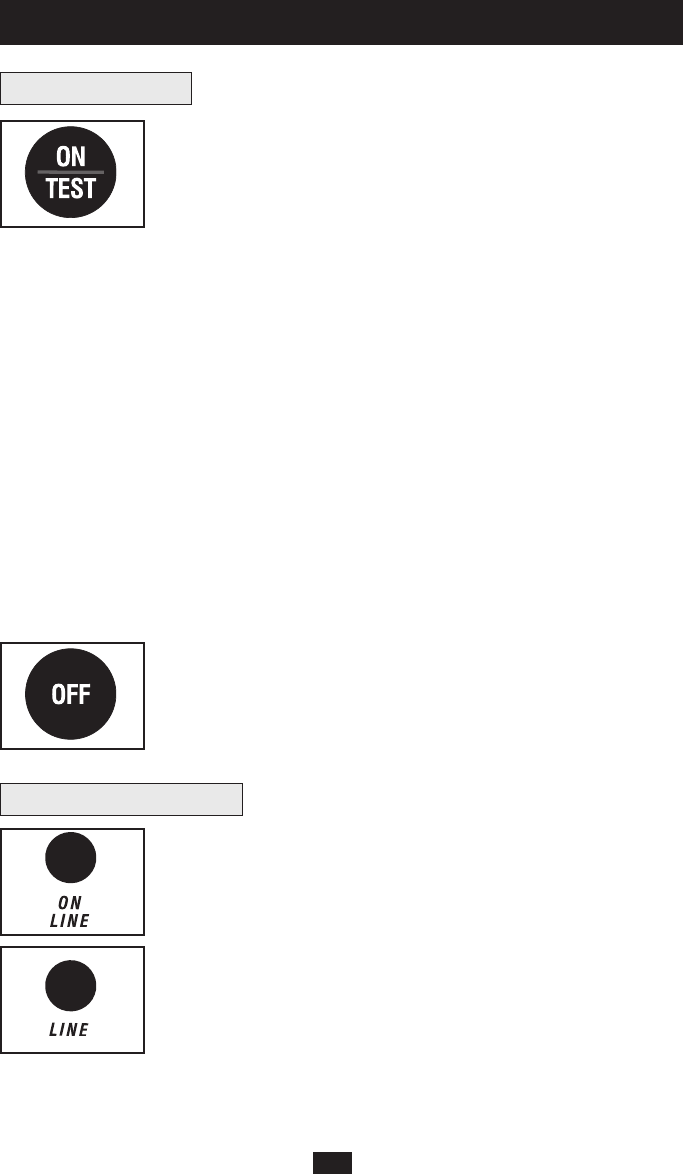
7
Front Panel Switches
“ON/TEST” Button: This switch controls four separate UPS
functions:
UPS Power ON
ToturntheUPSon,pressthisbutton,holditforseveralsecondsuntil
you hear a beep, then release it. The “ON LINE” LED will
illuminate.
UPS Self-Test
Duringnormalon-lineoperation,pressthisbuttonandholdituntil
youhearabeep.Thisinitiatesa10-secondself-testofthebattery.The
UPS willshift tobattery power(all LEDswill illuminate)for ten
seconds.
Alarm Silence
TosilencetheUPS“on-battery”alarm,pressthisbuttonandholdit
untilyouhearabeep.
UPS Cold Start
TouseyourUPSasastand-alonepowersourcewhenACpoweris
unavailable(i.e.duringablackout),pressthisbuttonandholdituntil
you hear a beep. The UPS will then provide battery power to its
outlets.*
* The “ON BATT” Indicator Light will be illuminated since your UPS will be operating
from battery power.
“OFF” Button:ThisbuttonturnspowerOFFattheUPSreceptacles.
Pressthisswitch,holdituntilyouhearabeep,thenreleaseit.The
UPSwillcontinuechargingandthefanwillcontinuetocoolinternal
componentsevenafteryouturntheUPSreceptaclesoff.Toturnthe
UPSOFF completely, includingthecharger,disconnect theUPS’s
powercordafterpressingthe“OFF”switch.
“ON LINE” LED:Thisgreenlightwillilluminateconstantlytoindicate
the UPS is performing normal on-line operation (filtering and
resynthesizingincomingAClinevoltagetoprovidepuresinewave
output).Whenthislightisilluminated,youcanmonitortheloadlevel
ofyourUPSonthe“LOADACTIVEMETER”LEDs.
“LINE” LED:Thisgreenlightwillilluminateconstantlytoindicate
theutilitysuppliedAClinevoltageatyourwalloutletisnominal.It
willflashifthelinevoltageisoutsidethenominalrange(eithertoo
lowortwohigh).NoactionisrequiredonyourpartwhentheLED
flashes; the UPS continuously and automatically filters AC line
power toprovide your equipment with puresine waveACpower,
regardlessofbrownoutorovervoltageconditions.Ifthislightisoff,
thenAClinevoltageisnotpresent(blackout)orisatanextremely
highvoltage,and theUPS willprovide connectedequipment with
powerfrombattery.
Front Panel Indicator Lights
Basic Operation

















