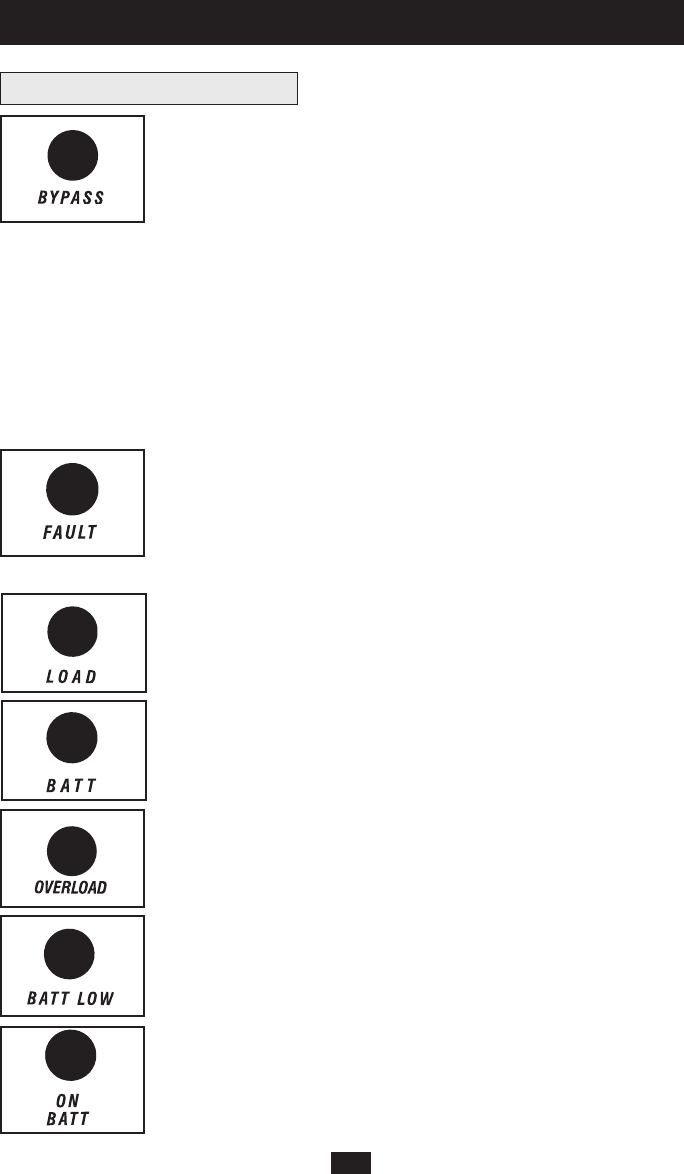
8
Front Panel Indicator Lights continued
“BYPASS” LED: Thisyellow lightwill flash to indicatethat the
UPS’sDC/ACinverterisdeactivatedandtheUPSisinthe“Bypass”
mode.DuringnormaloperationthisLEDwilllightbrieflywhenthe
unitispluggedin,butifaninternalfaultoroverloadoccursthislight
willflashconstantlyandthefaultLEDwillilluminatetoshowthat
connectedequipmentwillreceivefilteredACmainspower,butwill
notreceivebatterypowerduringablackout.Inthiscase,contactTripp
Lite for service. Ifthe UPS has been placedinto Economy Mode
(available onselect UPS systems), it configures anonline UPS to
functionasaswitchingUPS.WhentheUPSsystemisinEconomy
Mode,it operatesatincreased efficiencywhileACutility poweris
available(within+/-10%nominal)andswitchestobatterypowerif
AC utility power is interrupted. The yellow “BYPASS” LED will
remain onwhenthe UPSsystem isin EconomyMode. (Formore
informationonhowtoaccesstheEconomyMode,pleaserefertothe
PowerAlertsoftwareUser’sManual)
“FAULT” LED (select models only):Thisredlightwillflashwhen
yourUPSdetectsaninternalfault(overheating,overvoltages,etc.)or
when it detects a wiring fault in your wall outlet (reversed phases,
missingground,etc.)TheUPSwillonlydetectwiringfaultswhenitis
pluggedintoautilityoutletbutnotturnedON.Ifthelightpersistsafter
restartingtheUPS,contact anelectricianto checktheACline.Your
UPSwillidentifythepresenceofmost(butnotall)wiringfaults.
“LOAD ACTIVE METER” LED:Thisgreenlightwillilluminate
whenyourUPSisreceivingACpowertoindicatethatthesetoffour
dual-functionLEDsisdisplayingtheloadlevelofyourUPS.
“BATT ACTIVE METER” LED:Thisgreenlightwillilluminate
whenyourUPSisoperatingfrombatterypowertoindicatethatthe
setoffourdual-functionLEDsisdisplayingthebatterychargelevel
ofyourUPS.Note:the“ONBATT”LEDwillalsobeilluminated.
“OVERLOAD” LED:Thisredlightwillilluminateconstantlytoindicate
thatyourUPS’scapacityhasbeenexceededwhileitisinon-lineoperation.
TheUPSalarmwillbeepcontinuously.Immediatelyremoveoverload
untillightandalarmgoesoff.Ifyoudonotimmediatelyremovethe
overload,theUPSwilltransferfromon-linetobypassoperation.
“BATT LOW” LED:ThisyellowlightwillilluminatewhenyourUPS’s
batterychargelevelislow.TheUPSalarmwillbeepuntileitherthe
batterychargeisdepletedorthebatteriesareadequatelyrecharged.
“ON BATT” LED: This green light willilluminate constantlyto
indicatethatAClinevoltageisnotpresentandyourUPSisproviding
yourequipmentwithbatterypower.TheUPSwillalsobeepeverytwo
seconds,unlesssilencedbythe“ON/TEST”Button.Whenthislight
isilluminated,youcanmonitorthebatterychargelevelofyourUPS
onthe“BATTACTIVEMETER”LEDs.
Basic Operation
(continued)

















