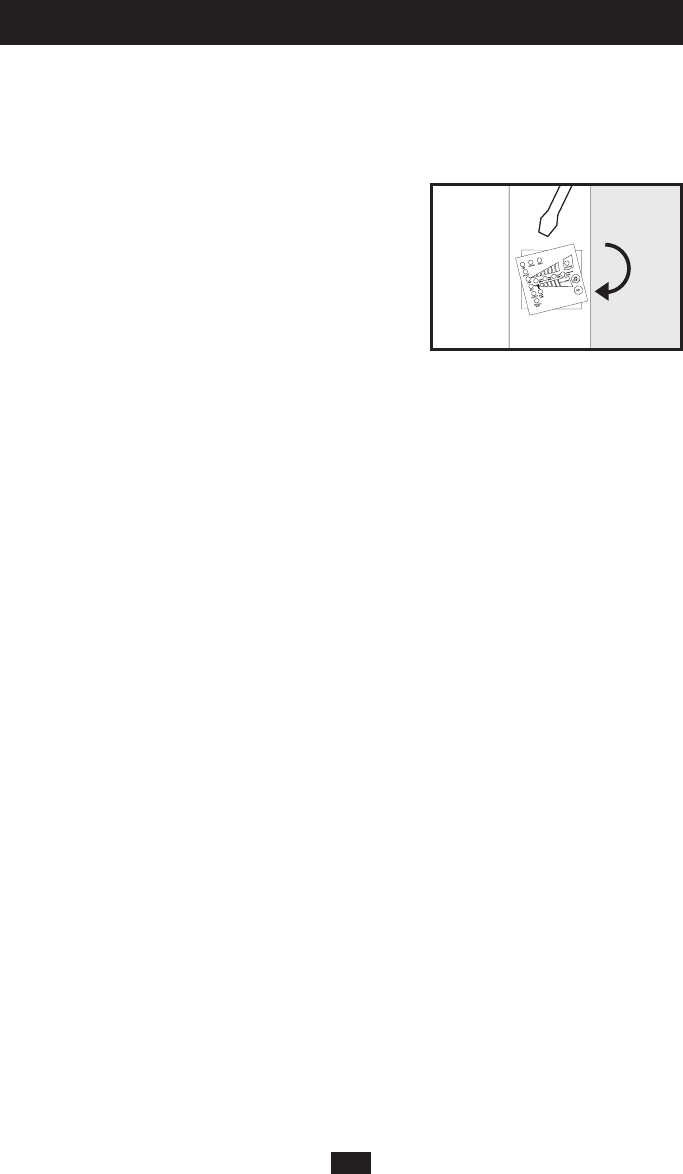
4
Installation
(continued)
2-Post (Telecom) Mounting
Ifyoumount2UUPSmodelsin2-postracks,theyrequiretheadditionofaTrippLite2-Post
RackmountInstallationKit(model:2POSTKITRMWM,soldseparately).SeeInstallationKit
owner’smanualforinstallationprocedurefor2UUPSmodels.
Mounting (Tower)
Your UPScan bemounted in anupright tower
positionwithoptionalbasestandssoldseparately
by Tripp Lite (Model # 2-9USTAND). When
mounting the UPS on adjustable base stands,
makesurethatthecontrolpanelistowardthetop.
The control panel may be rotated to make it
easier to read. Insert a small screwdriver or
similartoolintheslotsoneithersideofthepanel,
popitout,rotateit,andpopitbackintoplaceas
shown.
WARNING!
All UPS systems are extremely heavy. Use
caution when lifting and mounting. User must
properly stabilize the UPS when lifting and
mounting.

















