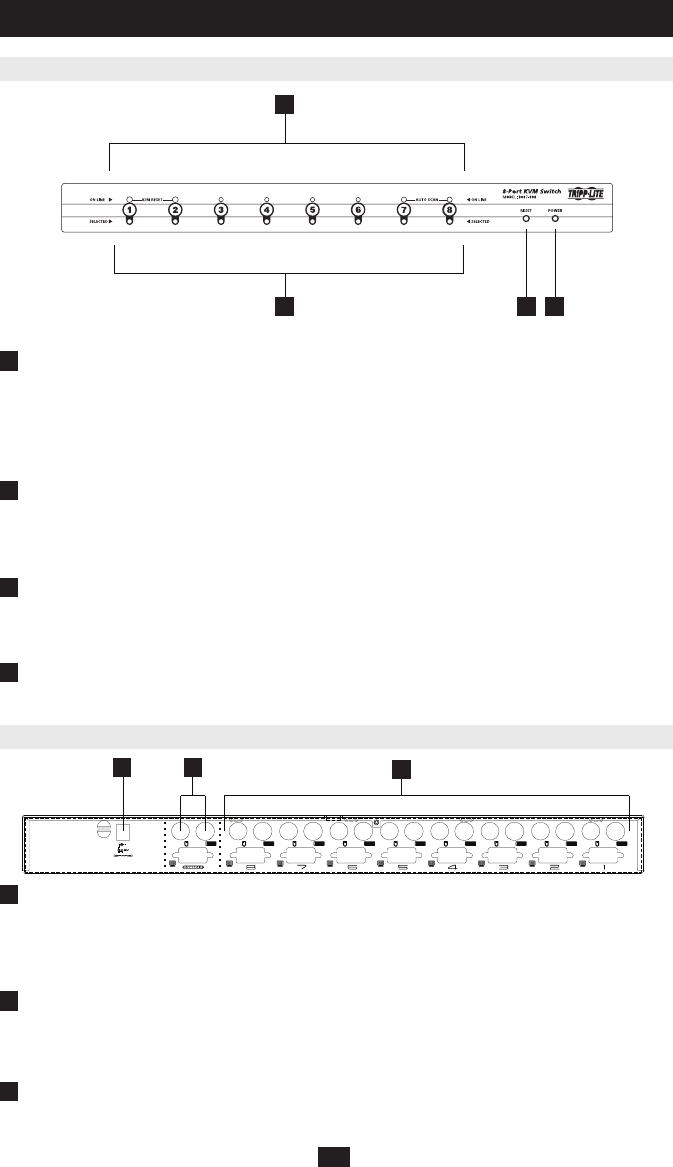
4
Controls and Connections
Front View:
Status LEDs:
On Line: Lights ORANGE when the attached PC is ON. A flashing LED indicates
that that port is being used as a cascade port and has another KVM Switch
connected to it.
Selected: Lights GREEN to indicate which port is currently selected. The LED will
be flashing when the port is being accessed under the Auto Scan Mode.
Port Selection
Switches Press a switch to access the PC attached to the corresponding port.
• Pressing Port 1 and Port 2 simultaneously for 3 seconds performs a Keyboard/Mouse Reset
• Pressing Port 7 and Port 8 simultaneously starts the Auto Scan Mode
Reset Switch
The recessed reset switch can be pressed using a thin object such as a paper clip or ballpoint pen. A
warm reset is initiated when this switch is pressed and released. A cold reset is initiated when this
switch is kept pressed for longer than 3 seconds.
Power LED
Lights to indicate that the unit is receiving power.
1
2
3
4
1
2
3
4
Rear View:
Power Jack
The optional power adapter plugs in here. The switch is designed to be non-powered (no external
power required). It draws the necessary power from the connected CPUs through the Keyboard/
Mouse connection. External power is required when units are cascaded, or if the CPUs do not
providing sufficient power (operation will be erratic).
Console Port Section
• If this is a single KVM or a first station, your monitor, keyboard and mouse plug in here.
• If this is a second or third level station (cascaded unit), the cables that connect to the upper level
KVM connect here.
CPU Port Section
The cables from the PCs plug in here.
1
2
3
1 2
3
200603163 93-2538 B007-008 manual.qxd 4/19/2006 1:45 PM Page 4


















