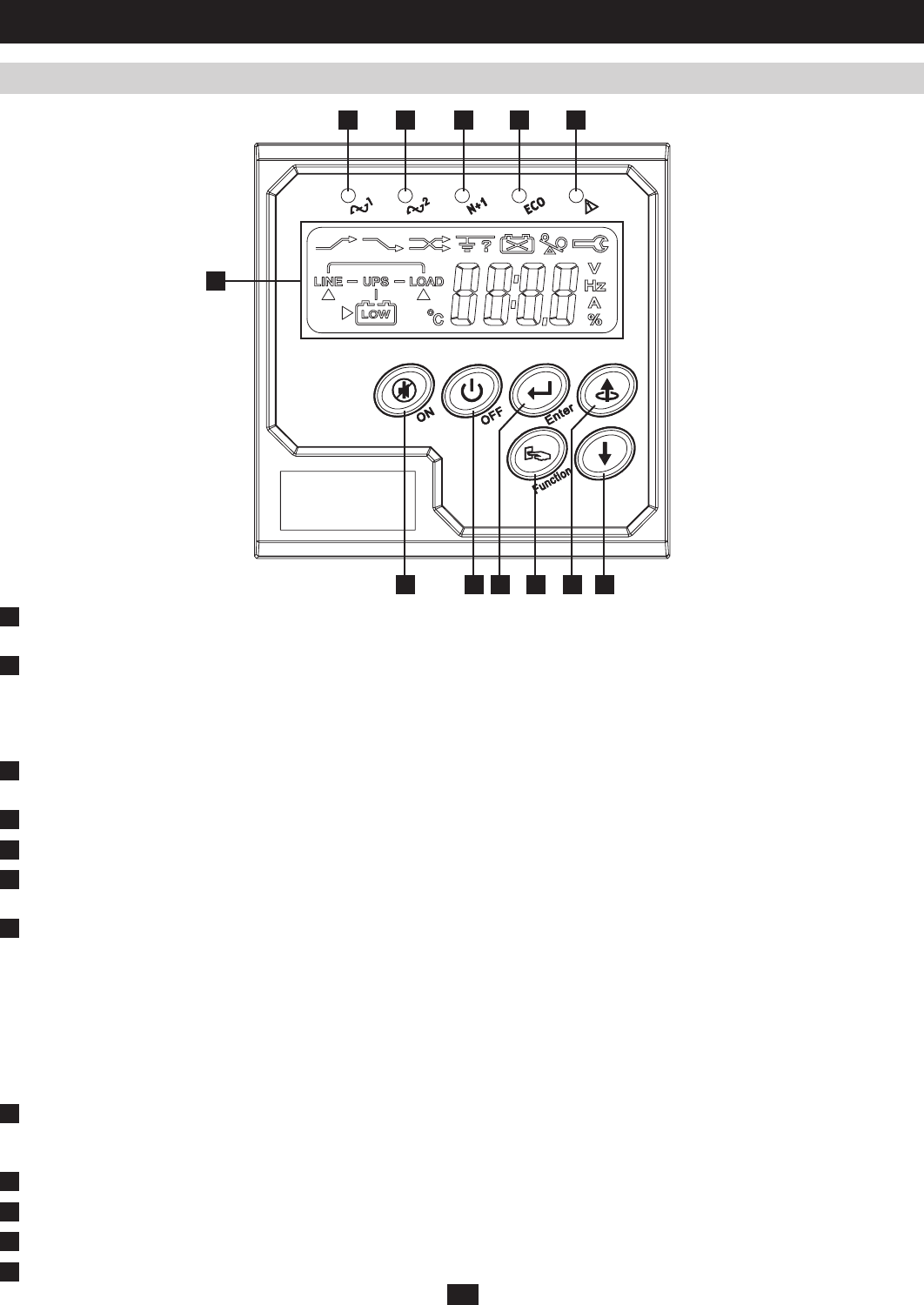
10
1
2
7 8 9 10 11 12
3 4 5 6
6-1 Control Panel Features
6 – Standard Operation
1
LCDScreen: Provides detailed information about operating conditions, UPS system settings and more. See the next page for a description
oftheLCDsymbols.
2
LINELED:ThisgreenLEDilluminatescontinuouslytoindicatetheutility-suppliedAClinevoltageoftheACsupplycircuitisnominal.
Itwillflashifthelinevoltageisoutsidethenominalrange(eithertoolowortoohigh),butstillacceptable.Useractionisnotrequiredwhen
theLEDflashes;theUPSsystemcontinuouslyandautomaticallyfiltersAClinepowertoprovideequipmentwithpuresinewaveACpower,
regardlessofbrownoutorovervoltageconditions.IfthisLEDisoff,thenAClinevoltageisnotpresent(blackout)orisatanunacceptable
level, and the UPS system will provide connected equipment with power from its battery system.
3
BypassLED:Ifaninternalfaultoroverloadoccurs,theLEDwillflashrepeatedlytoshowthatconnectedequipmentwillreceivefiltered
AClinepower,butwillnotreceivebatterypowerduringablackout.Inthiscase,contactTrippLiteforservice.
4
ParallelRedundancyLED:ThisgreenLEDilluminateswhentheUPSsystemisoperatinginparallelredundancymode.
5
EconomyModeLED:ThisamberLEDilluminateswhentheUPSsystemisoperatingineconomymode.
6
FaultLED:ThisredLEDilluminateswhenUPSsystemexperiencesafaultorotherabnormalcondition.Iftheconditionpersistsafter
restarting the UPS system, refer to Section 9 – Troubleshooting.
7
“ON” Button:Thisbuttoncontrolstheseseparatefunctions:
UPS System Power ON
To turn on the UPS system, press this button for approximately one second until the UPS system beeps, then release the button.
Buzzer Silence
TosilencetheUPSsystem’sbuzzer,pressthisbuttonandholdituntiltheUPSsystembeeps,thenreleasethebutton.
UPS System Cold Start
To use the UPS system as a stand-alone power source when AC power is unavailable (i.e. during a blackout), press this button and hold it
until the UPS system beeps, then release the button. See Section 6-4 – Battery Mode Startup for more information.
8
“OFF” Button: This button turns off power to the UPS system’s output. Press this button and hold it until the UPS system beeps, then
release it. The battery will continue to charge and the fan will continue to operate even when the output is off. To turn the UPS system off
completely,includingthebatterycharger,turnofftheUPSsystem’sutilityACinputbreakerafterpressingthe“OFF”switch.
9
“Enter”Button:This button confirms changes to the UPS system settings.
10
“Function” Button: This button allows access to special functions.
11
Previous/Change Setting Button: This button returns to the previous page or changes the UPS system settings, depending on the context.
12
Next Button: This button goes to the next page.


















