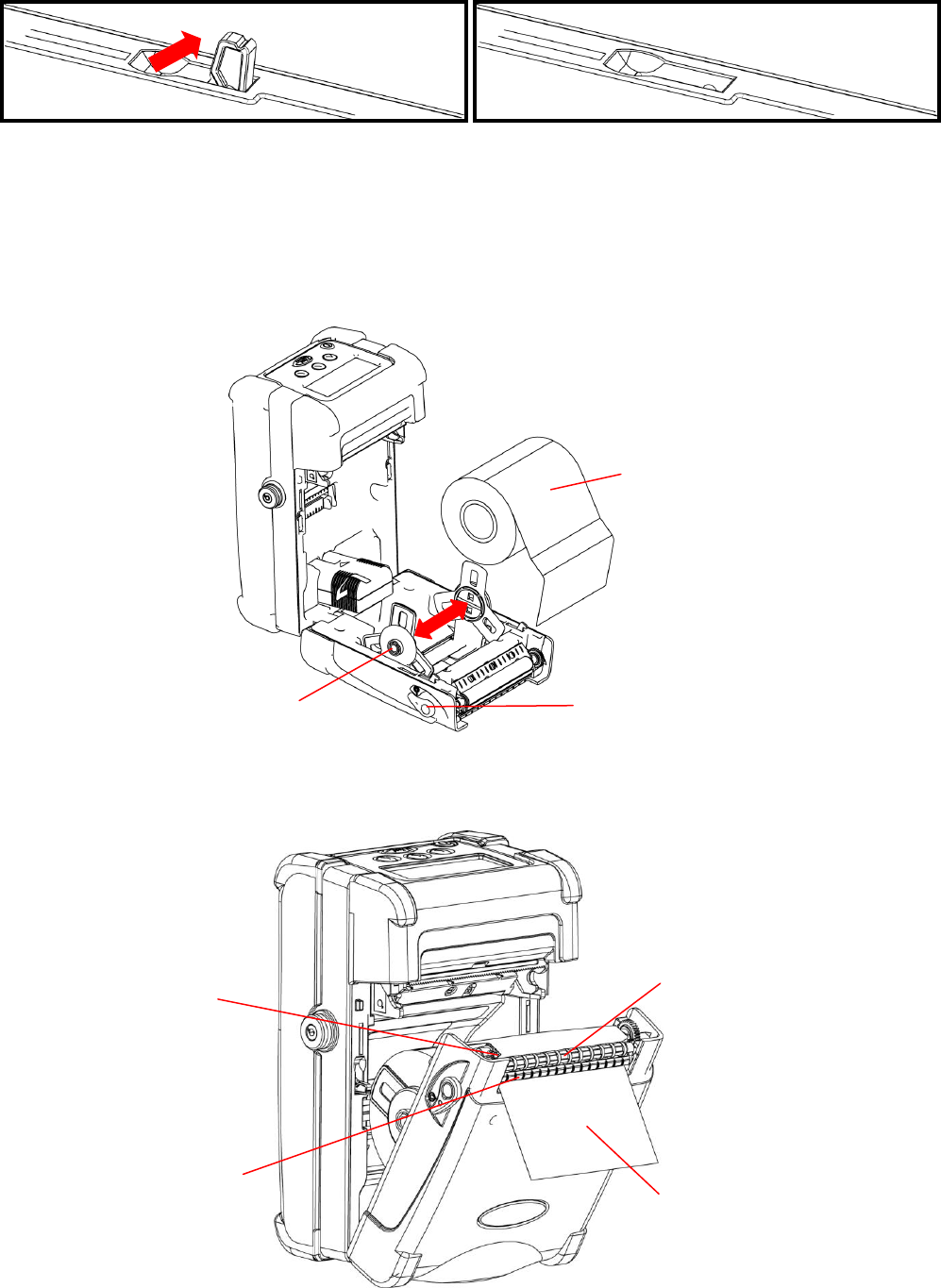
11
Supply holder tabs
Release button
2. Lift up the peel off enablers on both sides.
3. Pull supply holder tabs apart, and insert a roll of labels. Make sure the supply
unwinds from the top as shown.
Note: Calibrate the gap/black mark sensor when changing media.
A roll of label.
4. Remove a couple of labels from the liner. Insert the liner through the gap between
peeler bar and peel-off roller.
Peeler bar
Lift up the peel off enablers
Push down the peel off enablers
Liner
Tear edge ( for liner)
Peel roller


















