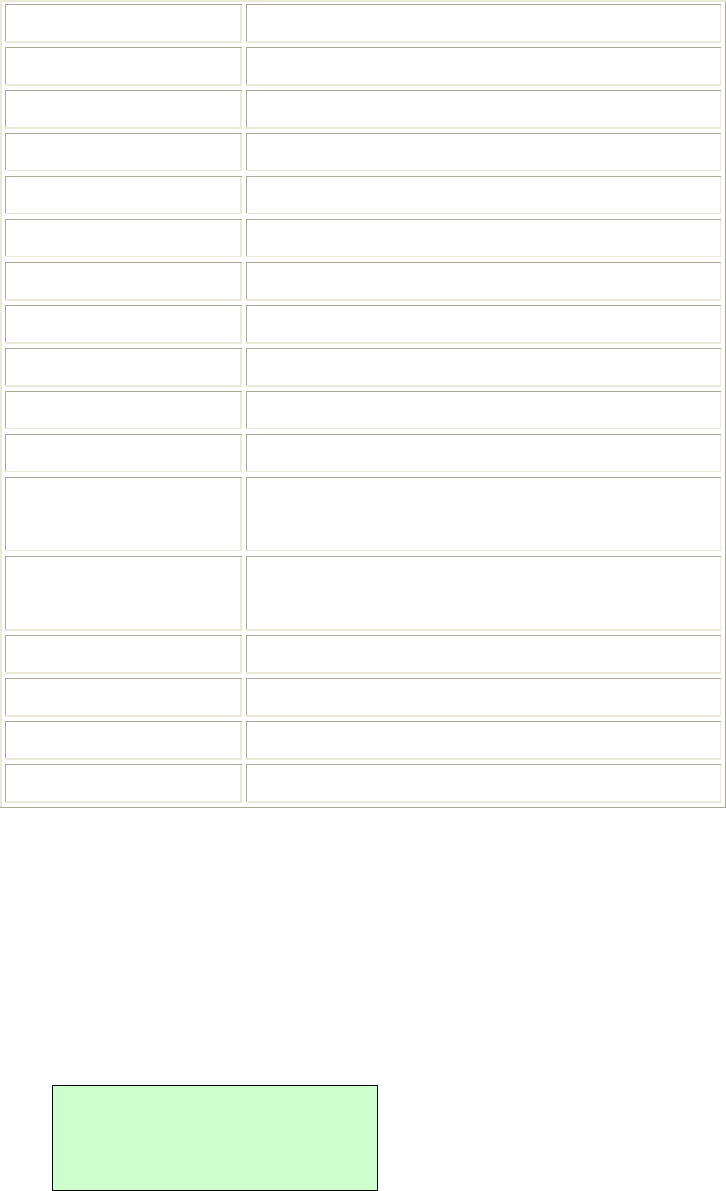
63
Gap Setting
0.12"(3.0mm)
Print Direction
0
Reference Point
0,0(upper left corner)
Offset
0
Tear Mode
On
Peel off Mode
Off
Serial Port Settings
9600 bps, none parity, 8 data bits, 1 stop bit
Code Page
850
Country Code
001
Clear Flash Memory
No
Shift
0
Gap Intension
Will be reset. Need to re-calibrate the gap
sensor
Bline Intension
Will be reset. Need to re-calibrate the bline
sensor
LCD Contrast
50
Back Light off Time
10 sec
Low Power Time
Off
Shut Down Time
Off
Please follow the steps below to initialize the printer.
1. Turn off the printer power.
2. Hold down the middle and right buttons and turn on the printer power.
3. Do not release the buttons until printer LCD shows "Initializing..." as below.
Note : When printer initialization is done, please calibrate the gap or black
mark sensor again.
Initializing...


















