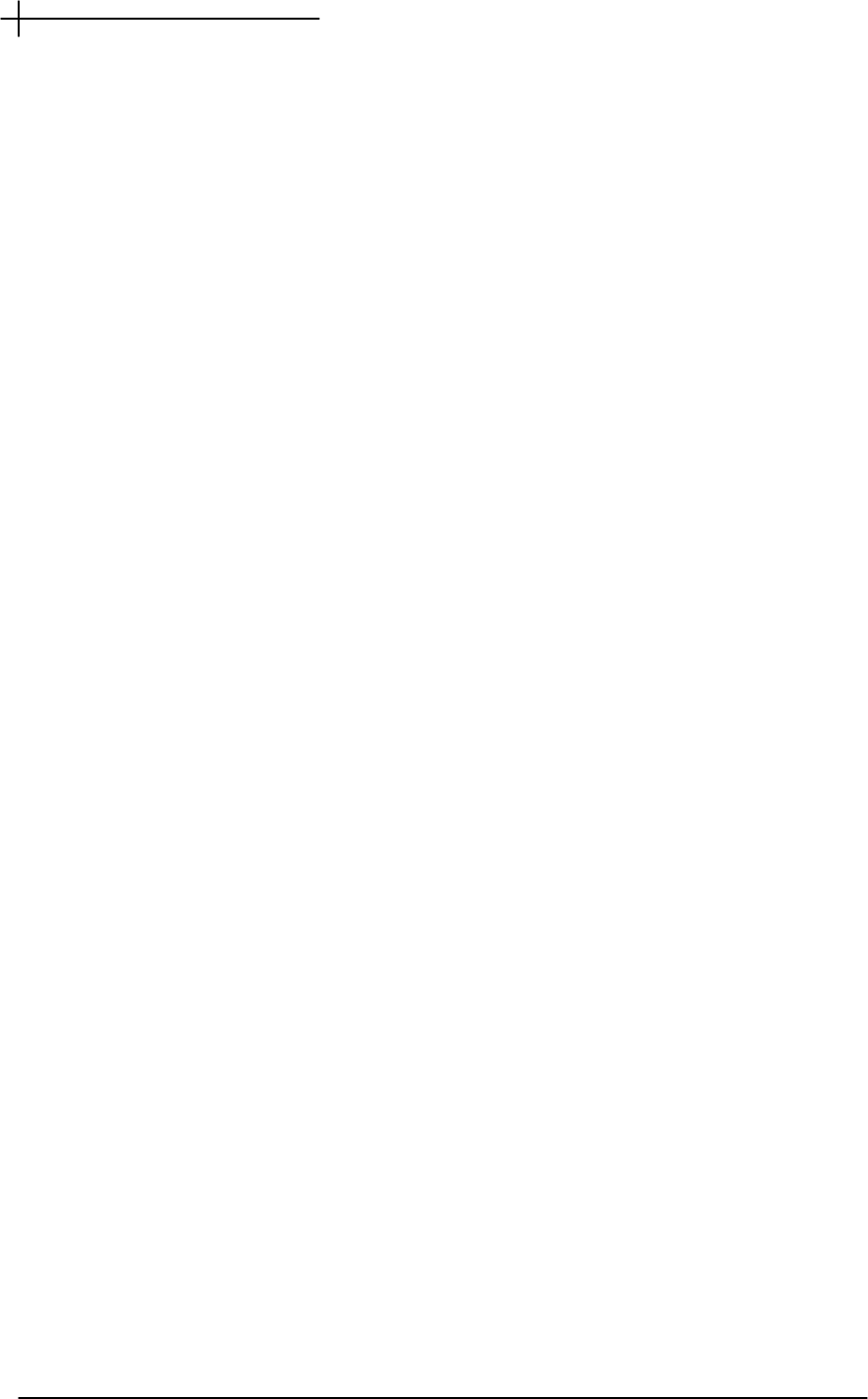
SMS2000 and Property Management Systems
TUT Systems, Inc Page 83 of 104 P/N 220-06288-20
Chapter 14 - SMS2000 and Property
Management Systems (PMS)
For hotels desiring PMS billing, the SMS2000 and the OCS can be configured to send
billing records to the PMS. Both SMS2000 and the OCS are involved in PMS billing.
The SMS2000 is physically connected to the PMS and handles the serial port line
protocol to the PMS. The OCS builds the PMS messages and forwards changes to the
SMS2000 for transfer to the PMS. Only one PMS can be configured per property.
To configure the OCS for PMS billing, see the OCS User’s Guide.
Setting the PMS Server
Note: The OCS is required for PMS billing. The SMS2000 requires the OCS to
store the information for mapping room name to location and to ensure accurate
billing in case of PMS failures.
Note:
This command is normally not required because the OCS automatically
configures the PMS server interface on the SMS2000.
While the PMS server can be fully configured through both the SMS2000 and the OCS,
the OCS overwrites the SMS2000 configuration when it connects to the SMS2000. All
parameters are optional since the OCS sets the parameters, but there are two
circumstances that require setting one or more parameters at the SMS2000:
• When configured for PMS, the SMS2000 uses its second com port to send billing
information to the PMS. To test the second SMS2000 com port without using other
equipment, enter the set pms-server command with mode=tty and tty_debug=on.
Then reboot the SMS2000. A message is printed using the serial mode you specified.
Note:
Before using the SMS2000 with a PMS server attached, be sure to set
tty_debug=off.
•
The strict_timers option is not set by the OCS. When disabled (the default), the strict-
timers option allows the SMS2000 to ignore the responses from the PMS that are too
quick based on ACK-NAK or ENQ-ACK-NAK timing requirements. If you configure
strict-timers to on, the SMS2000 rejects all messages that are too quick.
However, the default selection of Off should be fine in all cases.
To configure the serial interface to the hotel Property Management System (PMS) server,
use this command:
set pms-server
[baud_rate=baud_rate] [data_bits={7 | 8}] [stop_bits={1 | 2}] [parity=value]
[delay=value] [message_buffer_size=value] [protocol=value] [tty_debug={off | on}]
[bcc_count={1 | 2}] [strict_timers={true | false}] [ tty_prefix="chars"]
[tty_suffix="chars"] [ack_val=value] [nak_val=value] [enq_val=value]
[check_bcc={true | false}] [hw_flow_control={0 | 1}]
For example, to disable the tty_debug mechanism type:
sms2000% set pms-server tty_debug=off


















