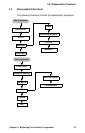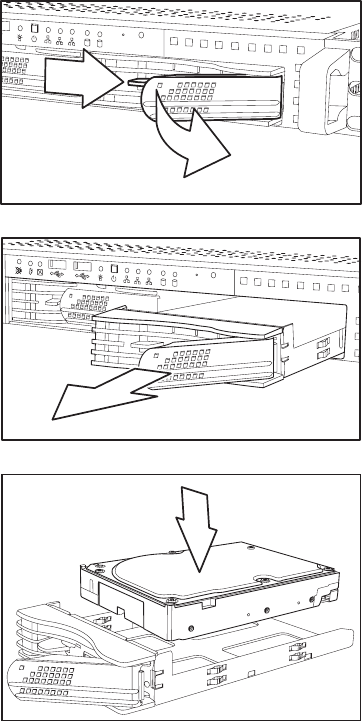
2.4 Installing a Hard Drive
26 Chapter 2: Setting Up
2.4 Installing a Hard Drive
The Trasport GX21 barebone system supports both Serial
ATA and IDE hard drives. However, if you have purchased
the B5102G21S2H model with pre-installed S-ATA
backplane, only S-ATA hard drives can be used.
2.4.1 Installing an External Access S-ATA Hard Disk Drive
Follow these instructions to install a S-ATA hard drive.
1. Press the drive bay locking lever latch in the direction of
the arrow (1) and pull the locking lever open (2).
2. Slide the drive bay out.
3. Place an S-ATA hard drive into the drive bay.
1
2
3
1
2
R
S
T
1
2
1
2
3
1
2
R
S
T