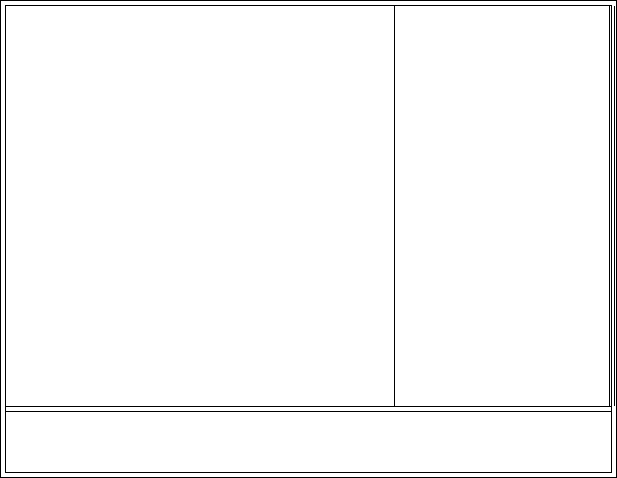
58
Standard CMOS Features
In this section, you can alter general features such as the
date and time, as well as access to the IDE configuration
options. Note that the options listed below are for settings
that can be directly changed within the Main Setup screen.
You can use the arrow keys to highlight the item and then use
the <PgUp> or <PgDn> keys to select the value you want in
each item.
Phoenix – AwardBIOS CMOS Setup Utility
Standard CMOS Features
X
X
X
X
X
X
Date (mm: dd: yy)
Time (hh: mm: ss)
IDE Channel 0 Master
IDE Channel 0 Slave
IDE Channel 1 Master
IDE Channel 1 Slave
IDE Channel 2 Master
IDE Channel 3 Master
Drive A
Drive B
Video
Halt On
Based Memory
Extended Memory
Total Memory
Thu, Apr 3 2003
13: 31: 30
[None]
[None]
[None]
[None]
[None]
[None]
[1.44M, 3.5 in.]
[None]
[EGA/VGA]
[All Errors]
640K
64512K
65536K
Item Help
______________________
Menu Level
X
Change the day, month,
year and century
↑↓←→: Move
Enter: Select
+/-/PU/PD: Value
F10: Save
ESC: Exit
F1: General Help
F5: Previous Values
F6: Fail-Safe Defaults
F7: Optimized Defaults


















