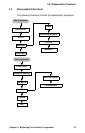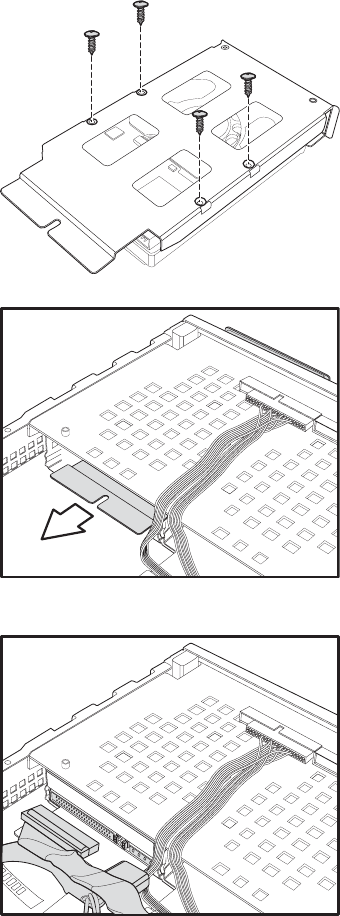
2.4 Installing a Hard Drive
Chapter 2: Setting Up 29
4. Place an IDE or S-ATA HDD into the tray, and secure with
4 screws.
5. Reinsert the HDD tray and secure with a screw.
6. Connect the IDE or S-ATA data cable and power cable
connector to the HDD.