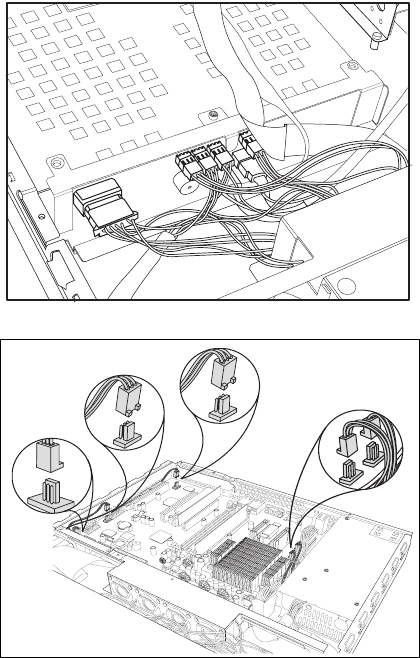
3.10 Replacing the Cooling Fans
Chapter 3: Replacing Pre-Installed Components 49
3.10 Replacing the Cooling Fans
Follow these instructions to replace the cooling fans.
1. Remove all the cooling fan power supply cables.
Note: Cooling fan power supply cables are
connected to the motherboard in the
B5102G21S2 model, and to the S-ATA back-
plane in the B5102G21S2H model. Refer to
the following diagrams for details.
B5102G21S2H cooling fan power supply connections:
B5102G21S2 cooling fan power supply connections:


















