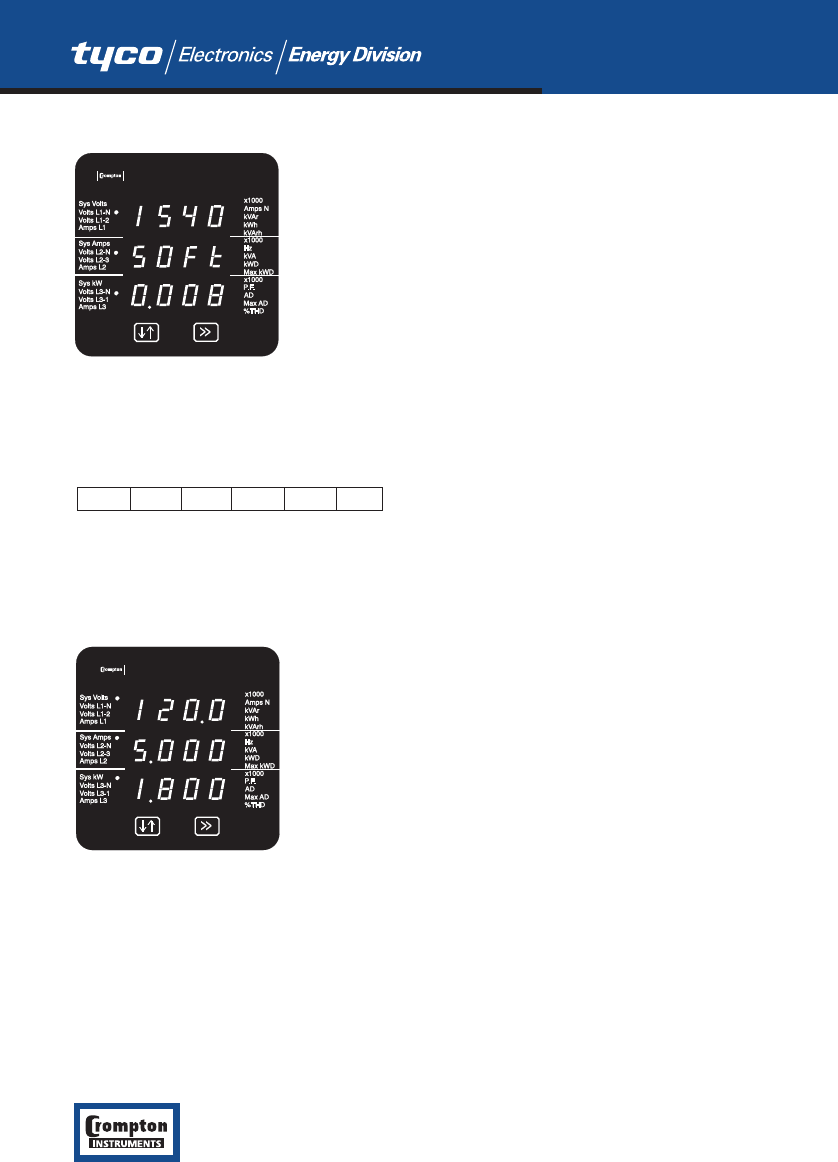
The second screen indicates the firmware installed in the
display unit. This example states that the version is 0.008. The
version on a particular unit will differ in line with ongoing
development and improvements.
After a short delay, the default Display screen will appear.
Use the >> (Next) key to move from one screen to the next in the sequence. The sequence
depends on the supply configuration (single phase 2 or 3 wire, 3 phase 3 or 4 wire).
2.3 System Screen
0240 0340 0440 0640 1000 1540
The following sections show 3 and 4 wire systems.
Single phase 2 and 3 wire systems have similar display screens.
The system screen is the default display. It appears when the unit is energised after the start up
screens. Section 1.1 shows the default system screens for the various models.
System Average Voltage (Volts)*
System Average Line Current (Amps).
System Total Active Power (kW).
Pressing key >> moves to the next screen
* Line to Line for 3 wire systems, Line to Neutral for 4 wire and
single phase 3 wire systems.
12
Integra 1540, 1000, 0640, 0440, 0340, 0240 Issue 1 04/03


















