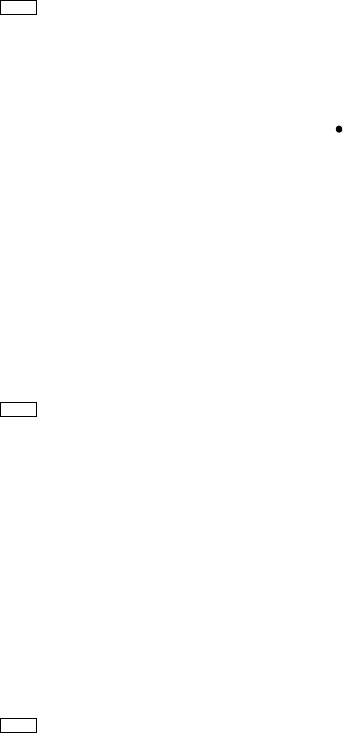
49
Programming/Editing Optional Settings
On - The scanner ignores the Data Signal and
resumes searching in a few seconds.
Off - The scanner treats all signals as normal
transmission.
Deleting Systems
Program System
Select the system
Delete System
The scanner prompts you to confirm deletion.
To confirm, press E. To cancel, press .
Notes:
• Deleted systems cannot be restored. You must
re-enter them.
• You cannot restore preloaded systems.
Copying Systems
To copy a system including all settings, groups, and
channels:
Program System
Select the system
Copy System
New Sys Name?
Enter a name for the copied system, then press E.
Group-Level Settings
The settings in this section apply to all of the channels
stored in the current group.
Entering/Editing the Group Name
Program System
Select the system
Edit Group
Menu
Menu
Menu


















