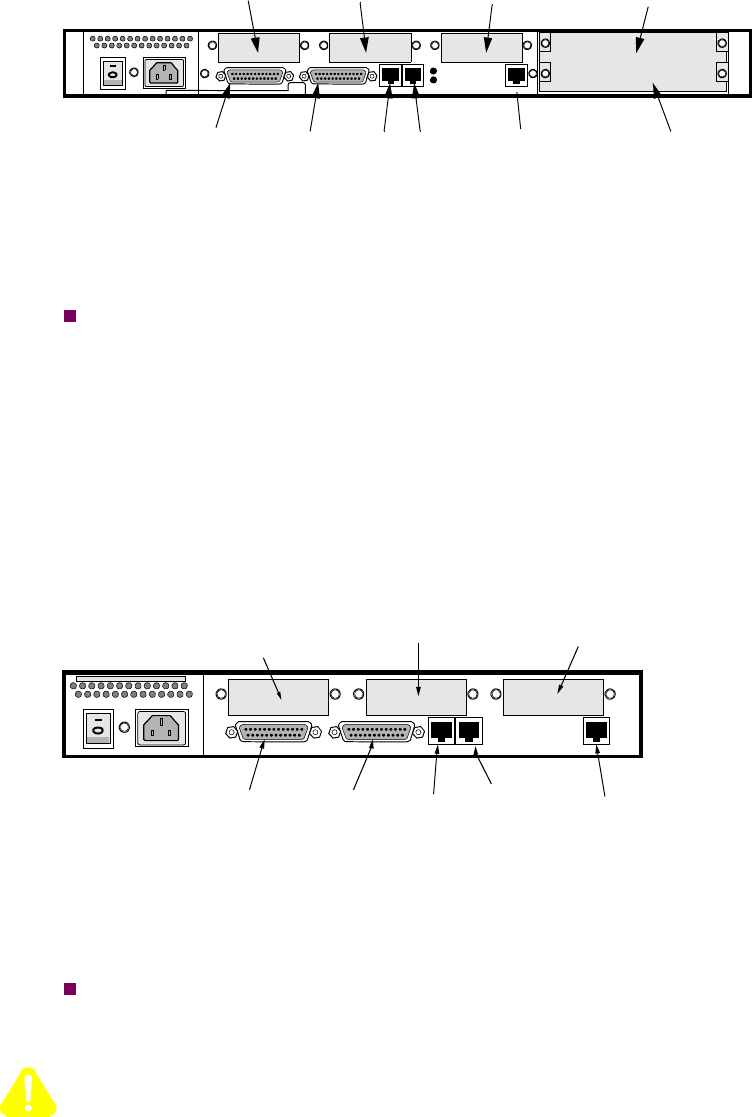
2-4 Hardware Description
Enclosure
Figure 2-4. Vanguard 6455 Rear Panel Port Numbers
Note
Observe these notices (referenced in Figure 2-4 and 2-5) when identifying Ports
and slot number on your Vanguard 6435 or Vanguard 6455
:
Note 1:When an Enhanced Daughtercard is installed in the second daughtercard
slot on the Vanguard 6435/6455 this slot is referred to as Slot 1 meaning
Enhanced Daughtercard Slot #1.
Note 2: When an Enhanced Daughtercard is installed in the second daughtercard
slot on the Vanguard 6435/6455 this slot is referred to as Slot 2 meaning
Enhanced Daughtercard Slot #2.
Figure 2-5. Vanguard 6435 Rear Panel Port Numbers
Note
For information about port numbering and cabling, refer to the “Cabling Your
Vanguard 6435/6455” section in Chapter 3.
Caution
Do not connect the Ports 3, 4, or 5 to the Public Communications Network.
Ports 13, 14, 15Ports 7, 8, 9
Port 1 Port 2
Port 4
RJ45
Port 5
RJ45
Ethernet
10-BaseT
Terminal
CTP
Daughtercard
Slot 1
Daughtercard
Slot 2 (note 1)
Ports 10, 11, 12
Daughtercard
Slot 3 (note 2)
DB25
Sync/Async
DB25
Sync/Async
DIM
DIM
Port 3
RJ45
Async
Ports 17 to 32
Option Card
Slot 1
Ports 33 to 48
Option Card
Slot 2
Ports 13, 14, 15
Ports 7, 8, 9
Port 1 Port 2
Port 4
RJ45
Port 5
RJ45
Ethernet
10-BaseT
Terminal
CTP
Daughtercard
Slot 1
Daughtercard
Slot 2 (note 1)
Ports 10, 11, 12
Daughtercard
Slot 3 (note 2)
DB25
Sync/Async
DB25
Sync/Async
DIM
DIM
Port 3
RJ45
Async


















