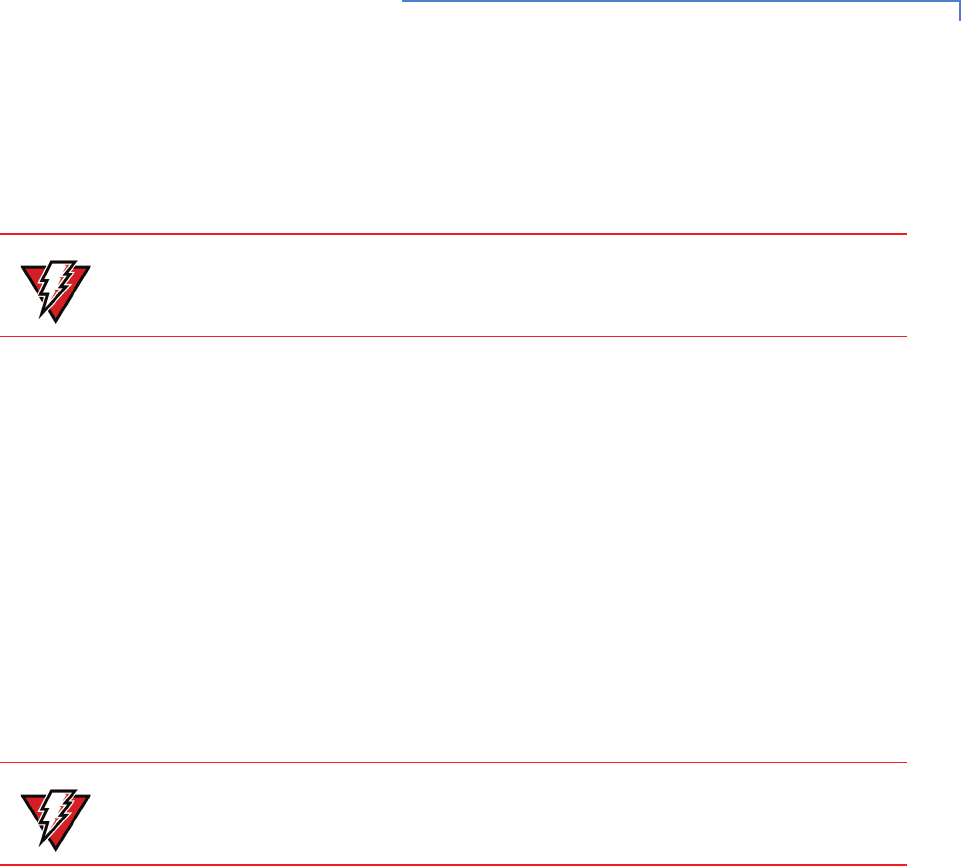
MX800 SERIES INSTALLATION GUIDE 9
Selecting a
Location
Use the following guidelines to select a location for the MX800 Series terminal.
1 Select a location for the terminal that offers adequate ventilation and
protection and is convenient for the user and merchant.
2 Place the MX800 Series terminal on a flat surface, such as a table or
countertop, or mount it on a mounting stand supplied by VeriFone.
Avoid areas with:
• Excessive heat or dust
• Oil or moisture
• Devices that cause excessive voltage fluctuations or electrical noise, such
as air conditioners, fans, electric motors, neon signs, or high-frequency
security devices
• Direct sunlight or objects that radiate heat
3 Position the terminal conveniently in relation to power and ECR or LAN
connections.
4 Before connecting the terminal to the power pack, complete the installation
by connecting all the cables (see Connecting the Device and Power Up with
the Multiport Cable).
Stand Mount
In most retail spaces, the terminal is positioned on a stand mount. To install the
terminal on the stand mount:
1 Install the stand mount on the countertop in the desired lane over an
appropriate hole through which the wiring connections can be threaded.
2 Thread all wiring connections through the center of the stand mount.
3 Make all wiring connections.
4 Attach the cable tie-down strap with the supplied screw.
5 Align and seat the three pins on the top plate of the stand mount platform with
the three key-hole slots on the bottom of the terminal (Figure 2).
WARNING
The MX800 Series terminal is designed for indoor use only.
WARNING
Do not use the MX800 Series terminal near water, including a bathtub, wash
bowl, kitchen sink, or laundry tub. Do not use in a wet basement or near a
swimming pool.


















