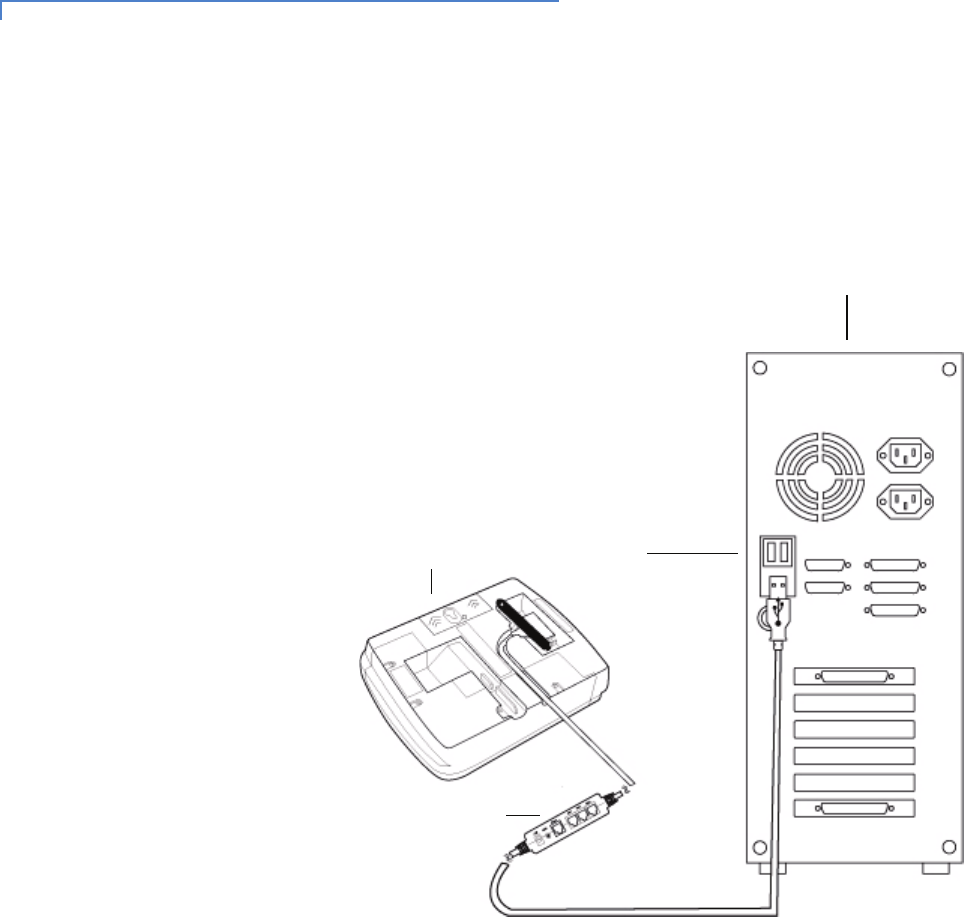
18 MX800 SERIES INSTALLATION GUIDE
Connecting to a
Host PC
To connect the MX800 Series terminal to a development PC, see Figure 14, which
shows a USB connection with the 23741-02-R multiport cable.
Figure 14 Host PC Connection
Connecting to the
Ethernet LAN
To connect the MX800 Series terminal to an Ethernet LAN through the Ethernet
port using a standard Ethernet cable, insert the LAN cable from the LAN router or
hub into the Ethernet port on the multiport cable.
Connecting to
USB Host or Hub
Connecting to a USB host or hub requires VeriFone USB cable (P/N 23741-02-R).
To connect to a USB host or hub:
1 Insert the multiport cable plug into the bottom socket on the terminal and
route the cable through the slots to the desired exit side.
2 Plug the USB connector of the multiport cable into the USB host or hub.
HOST COMPUTER FOR
USB PORT
MX800
TERMINAL
MULTIPORT
CONNECTOR
DOWNLOADS OR DEBUGGING


















