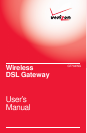Table of Contents
1 Introduction 1
Minimum System Requirements 1
Features 2
Getting to Know the Gateway 3
2 Performing a Quick Setup 7
Accessing Quick Setup Screens 7
Changing the Password 10
3 Viewing the Gateway’s Status 13
Broadband Connection Status 13
Network Status 16
4 Configuring Wireless Settings 17
Accessing Wireless Setup 17
Basic Wireless Setup 20
Wireless Advanced Settings 20
Wireless Status 25
5 Configuring Advanced Settings 27
Accessing Advanced Setup Screens 27
DSL Settings 30
DHCP Settings 30
LAN IP Address 32
WAN IP Address 33
QoS Settings Upstream 35
QoS Settings Downstream 38
QoS Status 39
Remote Management/Telnet 39
Telnet Timeout Setting 40
Dynamic Routing 41
Static Routing 41
UPnP (Universal Plug and Play) 42
USB Port Detection 42
Time Zone 43
Remote Syslog Capture 43
i