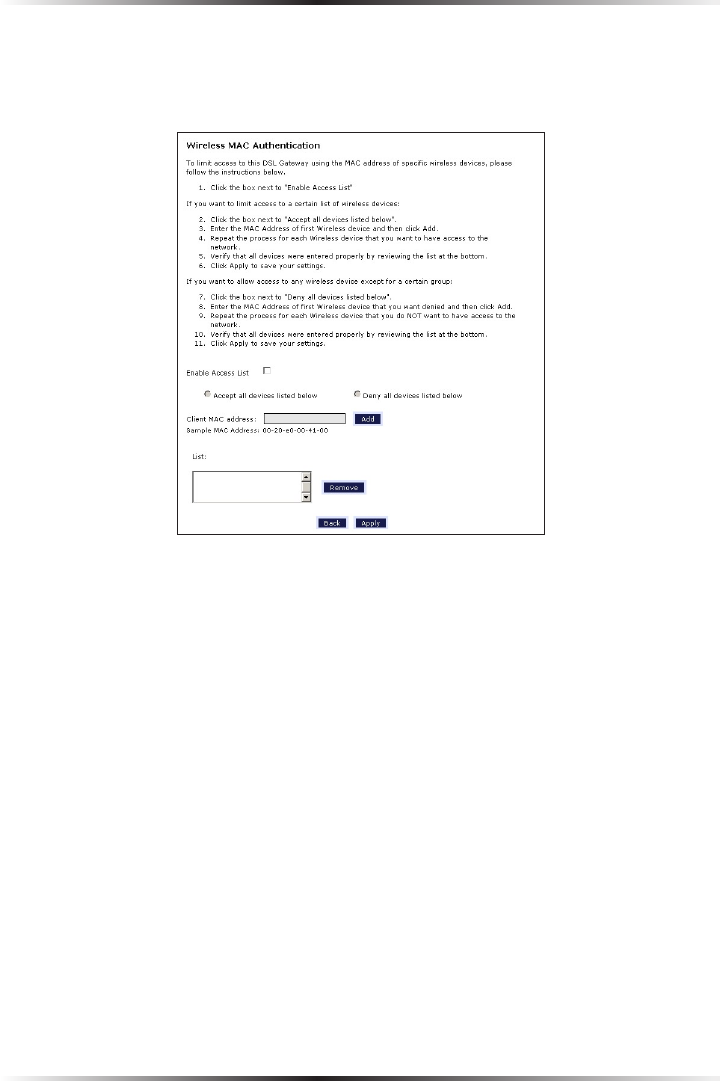
24
Wireless DSL Gateway User Manual
25
Chapter 4 Configuring Wireless Settings
Wireless MAC Authentication
Selecting Wireless MAC Authentication in the Wireless Advanced Settings screen
generates the “Wireless MAC Authentication” screen.
This feature allows the user to control the wireless LAN network by denying or
allowing wireless access by specifying the MAC address of the wireless client(s)
allowed or denied access on the wireless network. To do this, follow the instruction
on-screen.
When finished with this screen, click Apply to save all changes. To return to the
Wireless Advanced Settings screen, click Back.


















